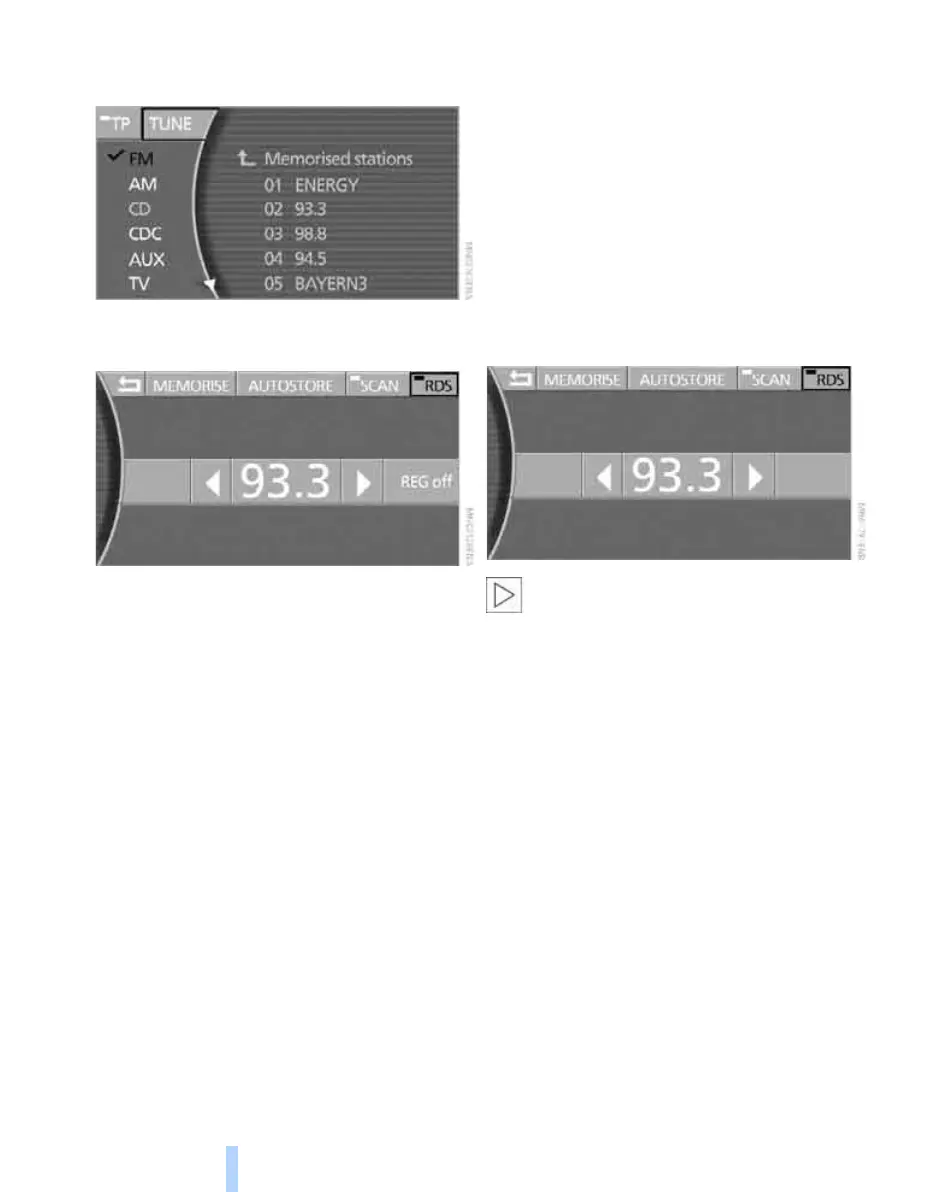Radio
166
1. Select "FM" and press the controller.
2. Select "TUNE" and press the controller.
3. Select "RDS" and press the controller until
"REG off" is displayed or hidden.
> No display:
The radio switches only to stations with the
same regional programme. If the regional
programme is not transmitted by any other
station, the reception quality may deterio-
rate.
> "REG off":
The radio will also switch to stations from
the same broadcasting network with differ-
ent regional programmes.
Radio Data System RDS*
RDS broadcasts additional information on the
VHF/FM waveband. RDS stations therefore
offer the following features:
> Where a radio station is broadcast on sev-
eral frequencies, the set automatically
switches to whichever frequency offers the
best reception.
> Where reception conditions are good, the
names of stations are displayed on the con-
trol display. Where reception is poor or in
the event of interference, station names
may take some time to appear in the dis-
play.
Switching RDS on/off
1. Select "FM" and press the controller.
2. Choose selection criterion and press the
controller.
3. Select "TUNE" and press the controller.
4. Select "RDS" and press the controller.
RDS is available on the FM waveband.<
Traffic reports*
For the duration of traffic reports broadcast at
an increased volume, TV reception, CD, DVD or
MD operation or operation of the external audio
device is interrupted. The voice output of the
navigation system, however, remains active.
TP function
If the TP function – Traffic Programme/traffic
reports – is switched on, you will receive traffic
reports even if you are tuned to a station that
does not broadcast traffic reports.
Online Edition for Part no. 01 41 0 013 197 - © 02/07 BMW AG
