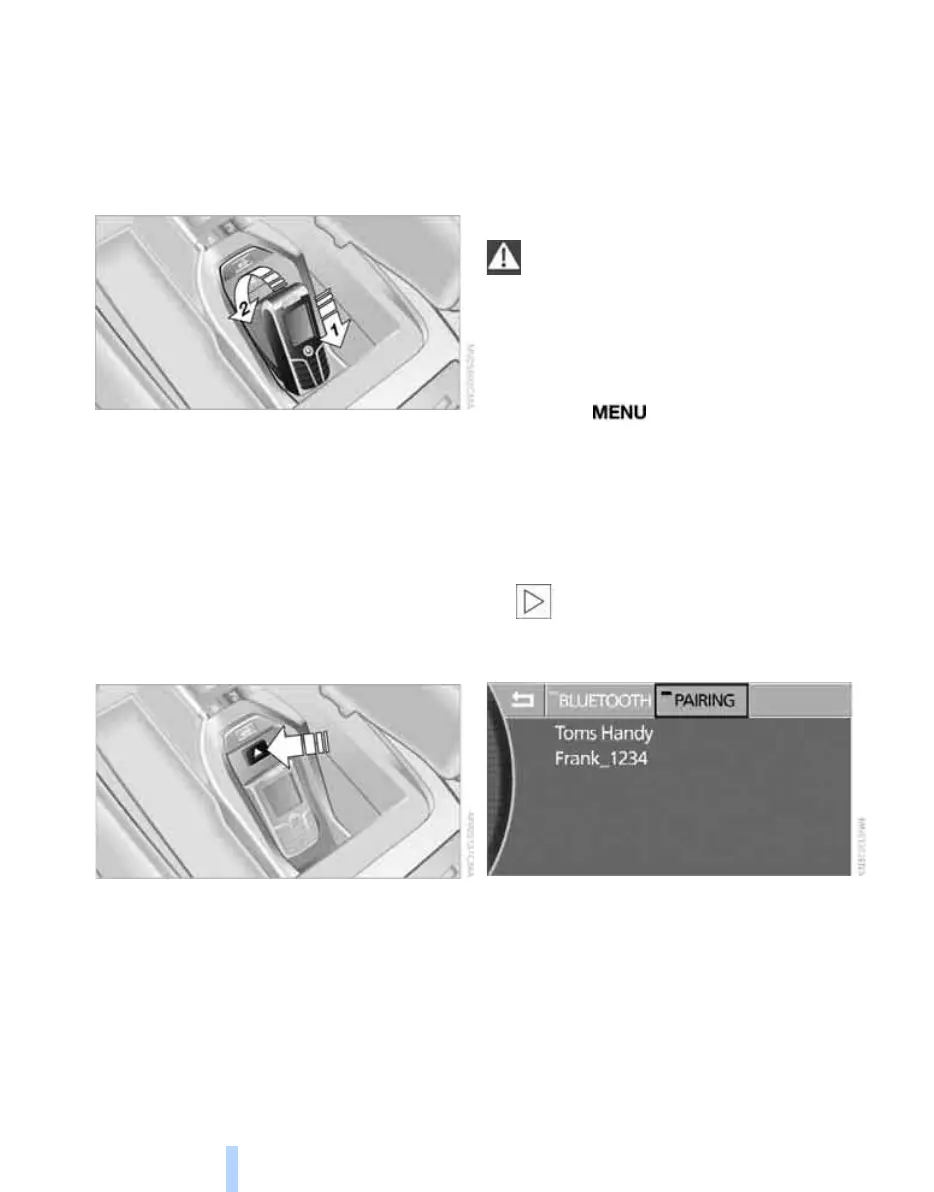Initial operation
198
2. Remove the protective cap from the mobile
phone's aerial connector if necessary, so
that the mobile phone can engage in the
snap-in adapter.
3. Push the mobile phone down towards the
electrical connections, arrow 1, and press it
forwards, arrow 2, until it engages.
The mobile phone is charged from the car's
radio readiness position onwards, see charge
display on mobile phone.
Mobile phone removal
To remove the mobile phone, depending on
type:
> Press the button.
> Slide the button up.
Logging a mobile phone onto
the vehicle
To log your mobile phone onto the vehicle, you
need a special Bluetooth passkey. It is supplied
together with the on-board literature.
The following conditions must be met:
> The ignition must be switched on.
> The mobile phone must be on standby.
> The Bluetooth link with the vehicle and the
mobile phone must have been activated.
> Depending on the mobile phone type, it
may be necessary to preset the mobile
phone, e.g. locating, linking up or logging on
Bluetooth device, see operating instruc-
tions for your mobile phone.
Only log on the mobile phone while the
vehicle is at a standstill, so as not to
endanger the vehicle's occupants and other
road users as a result of being distracted.<
Preparation via iDrive
iDrive, principle, see page 14.
1. Press the button to call up the start
menu.
2. Move the controller towards "Settings".
3. Select "Phone" and press the controller.
4. Select "PAIRING" and press the controller.
The three LEDs in the status line, see
page 18, flash.
The mobile phone can also be logged
onto the vehicle via "Communica-
tion". Follow the instructions on the control
display when logging on.<
Establishing link between mobile
phone and vehicle
5. Further procedures must be performed on
the mobile phone; these may vary depend-
ing on the phone's model, see operating
instructions for your mobile phone, e.g.
under locating, linking up or pairing Blue-
tooth device.
Online Edition for Part no. 01 41 0 013 197 - © 02/07 BMW AG
