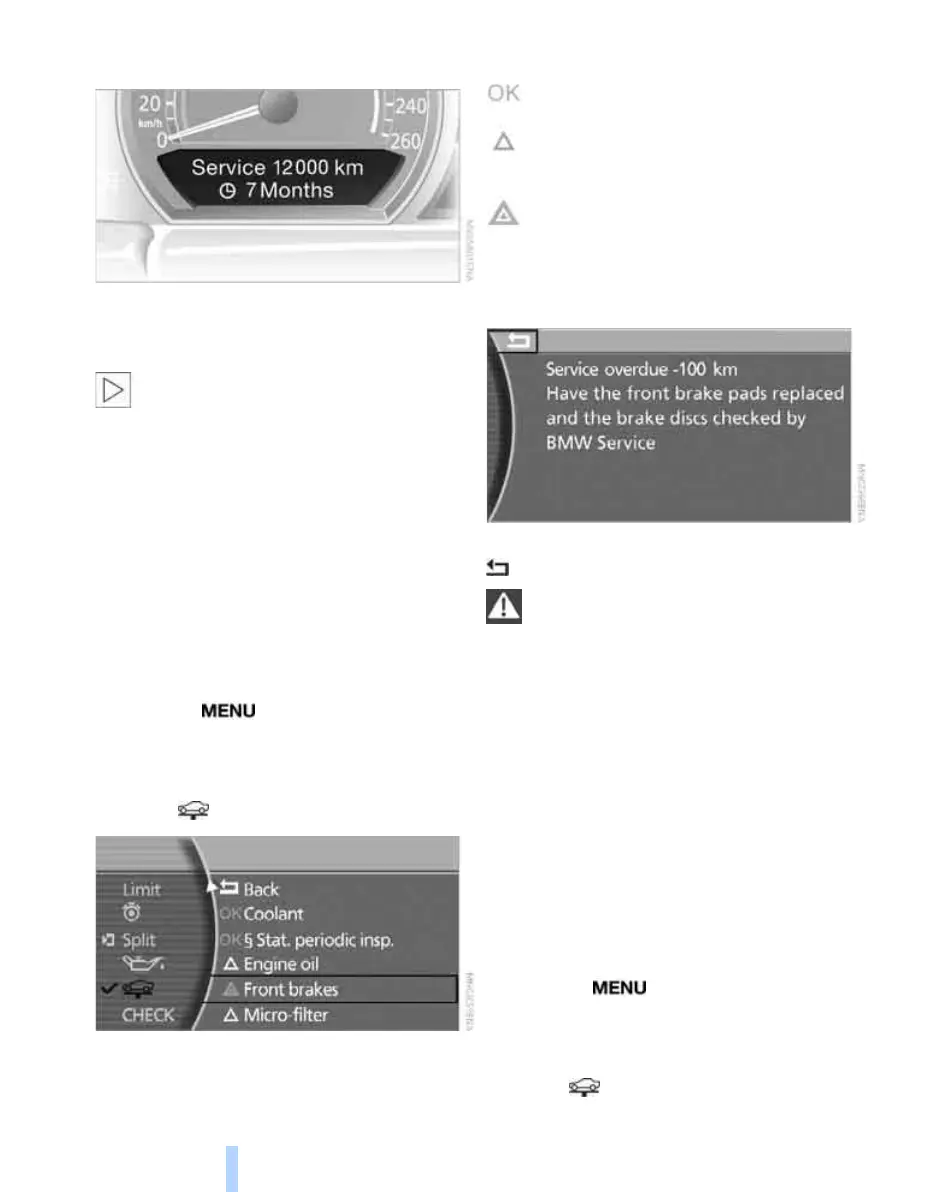Everything under control
76
Service requirements
The time or distance remaining to the next serv-
ice are displayed briefly after the ignition has
been switched on.
Ongoing service requirements will be
read out from the remote control by your
Service Advisor.<
With BMW Assist enabled, the data on the serv-
ice status of your car or on statutory inspections
is transmitted automatically when a service or
inspection is imminent, see Automatic Service
notification on page 205.
Further information
You can have further information on the scope
of service work required displayed on the con-
trol display.
iDrive, principle, see page 14.
1. Press the button to call up the start
menu.
2. Move the controller towards "On-board
data".
3. Select and press the controller.
The list of selected maintenance routines and
inspections required by law is displayed.
Symbols
No servicing is currently needed.
Servicing or an inspection required by law
is due. Please arrange a service appoint-
ment soon.
Servicing is overdue.
You can have more information on each entry
displayed:
Select the entry and press the controller.
To exit the menu:
Arrow is selected. Press the controller.
Periods during which the battery is dis-
connected or the battery switch is in the
OFF position are ignored by the Condition
Based Service CBS.
It is therefore important to ensure that the brake
fluid is changed every two years at the latest,
even if the display indicates that a change is not
yet due.
The same principle applies to other time-based
maintenance aspects.<
Displaying and entering dates for
statutory vehicle inspections
Make sure that the date and the time are set
correctly, see page 81, otherwise the Condition
Based Service CBS cannot function correctly.
iDrive, principle, see page 14.
1. Press the button to call up the start
menu.
2. Move the controller towards "On-board
data".
3. Select and press the controller.
Online Edition for Part no. 01 41 0 013 197 - © 02/07 BMW AG
