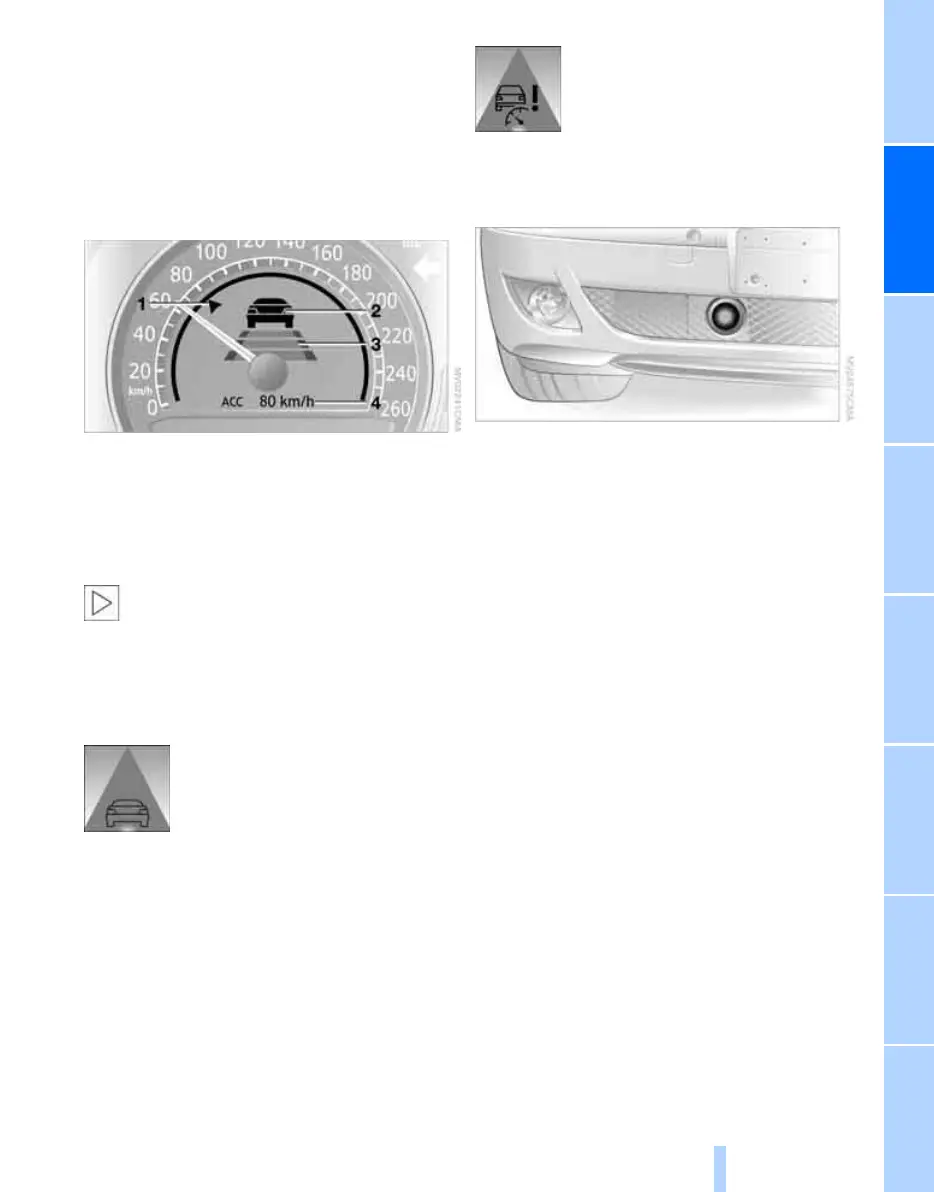Controls
69
Reference OverviewDriving hintsCommunication NavigationEntertainmentMobility
Recalling the memorised desired
speed and distance level
Press button 4:
The displays appear in the speedometer.
The speed stored in the memory is deleted by
switching off the ignition.
Displays on the info display
1 Stored desired speed
2 Lights: vehicle travelling in front recognised
3 Selected distance from vehicle in front
4 The stored desired speed is briefly dis-
played, see page 67
If the display ACC --- km/h or --- mph
appears briefly in the speedometer, it is
possible that the system's operating conditions
are momentarily not met. Calling up Check
Control messages, see page 78.<
Warning lights
The display 2 flashes, a signal
sounds.
The system instructs you to inter-
vene by braking and, if necessary,
taking evasive action. Active
Cruise Control is unable to restore the distance
between your car and the vehicle in front auto-
matically.
This display does not, however, relieve you of
the responsibility to adapt your desired speed
and driving style to the traffic conditions.
The preconditions for the opera-
tion of Active Cruise Control are
not fulfilled, e.g. as a result of inter-
vention of ABS or DSC. The sys-
tem intervenes by applying the
brakes until you actively take over.
Radar sensor
Heavy rain, dirt, snow and ice may impair the
system's ability to detect preceding vehicles. If
necessary, clean the radar sensor at the front of
the car, beneath the bumper. Take particular
care when removing snow and ice.
If the sensor is not correctly aligned then the
Active Cruise Control cannot be activated.
Online Edition for Part no. 01 41 0 013 197 - © 02/07 BMW AG
