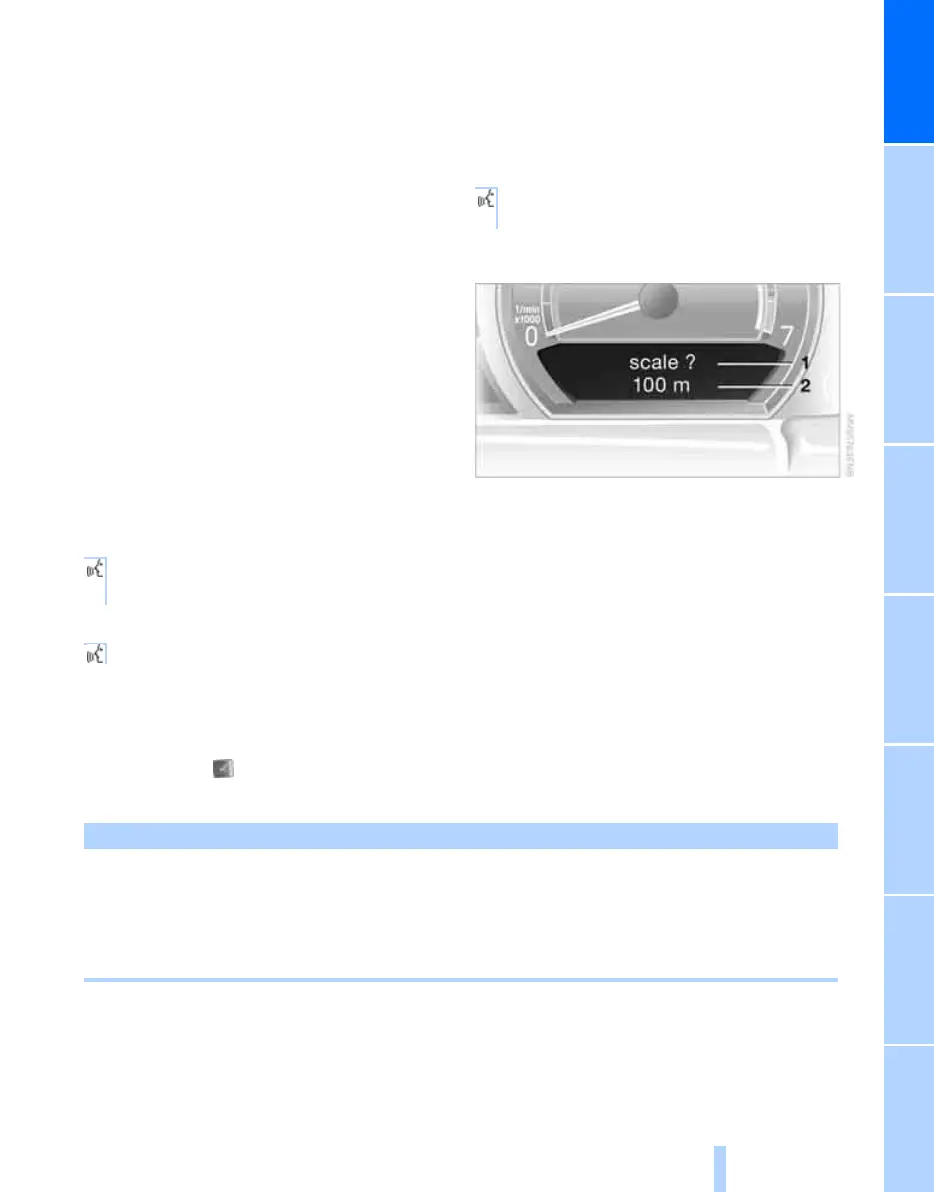Overview
23
Reference ControlsDriving hintsCommunication NavigationEntertainmentMobility
Spoken commands
The voice input system understands prede-
fined commands, which need to be given
exactly, word for word. You can have the availa-
ble commands read out to you at any point. To
do this, give the command {Options}.
In addition to the commands described, there
are often other commands that can be used to
prompt the same function. For instance,
instead of {Options} you can also say {What
now}. Also detailed possibilities, such as {Scale
100 metres} instead of {Scale}, are often possi-
ble.
Short commands
Within the {Main menu} level, you can carry out
certain functions directly by means of short
commands, see page 246, without having to
call up the specific equipment item in question
first.
For instance, if you wish to dial a telephone
number, you can directly say
without first saying
Representation in the Owner's
Handbook
There are special commands for each item of
equipment. In this Owner's Handbook, the
commands are listed as part of the description
of each equipment item.
Displays on the info display
Line 1 of the info display shows you which spo-
ken command or question is active, and line 2
shows what the voice input system has under-
stood.
Any error messages are also displayed.
Changing map scale for navigation: an example
Starting the dialogue
Briefly press the button on the steering
wheel.
1. {Dial number}.
2. Enter the number.
{Telephone}.
This pictogram denotes the instructions for
operation via the voice input system.
You say The voice input system replies Display on the info display
"SVS active"
{Change scale}{{Please enter the desired scale}} "Scale?
Change scale"
{Scale 100 metres} "OK
100 m"
Online Edition for Part no. 01 41 0 013 197 - © 02/07 BMW AG
