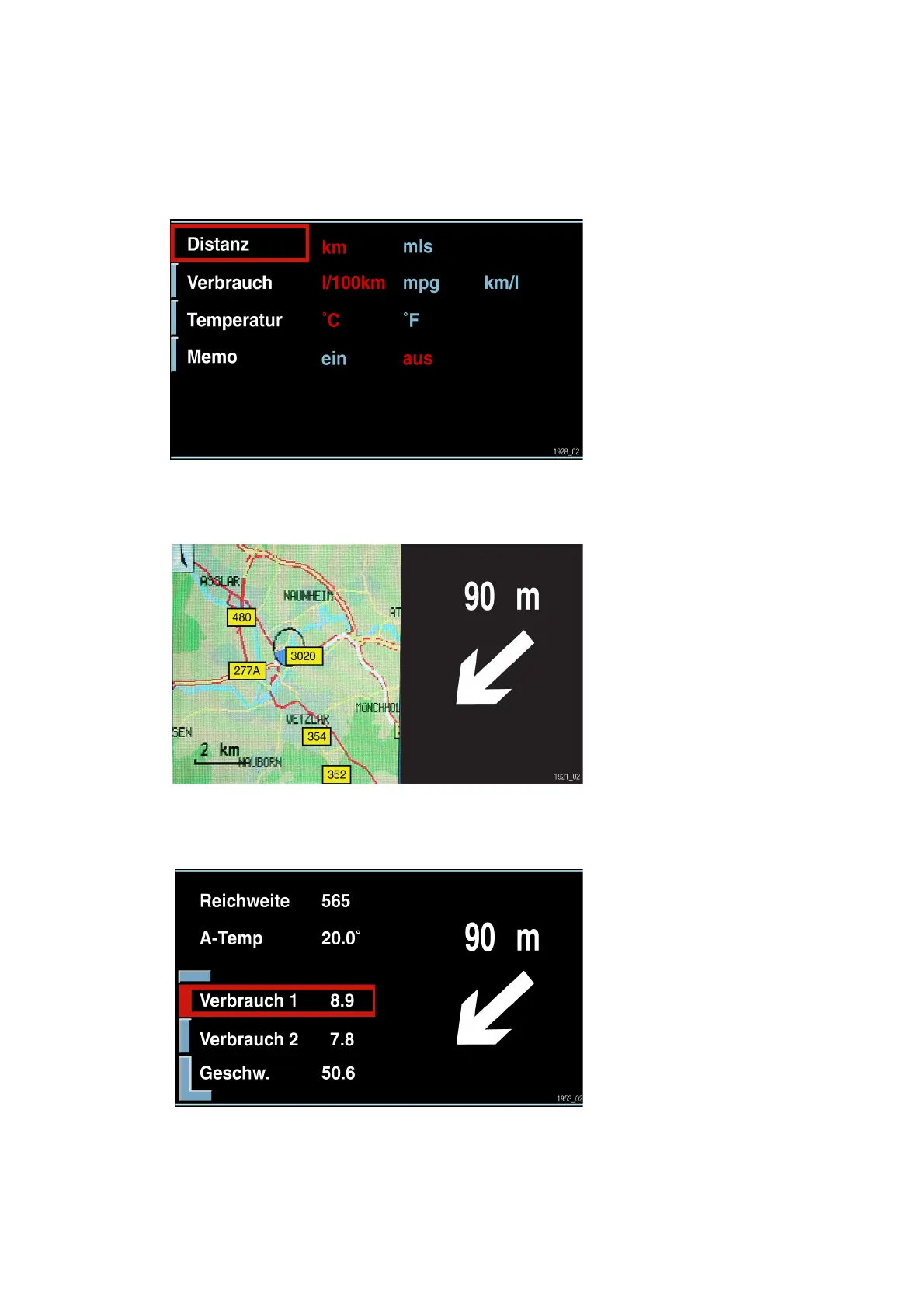E85 Information/Communication
- 123 -
- Settings selection, Page 2
- Map and arrow presentation
- Settings
Fig. 88: Settings selection, Page 2
With the "Screen"
menu item in the
Settings menu it is
possible to switch
between full view
and split screen.
Fig. 89: Map and arrow presentation
As a result, it is
possible to show the
map and the
navigation arrow
simultaneously.
Fig. 90: Display of on-board computer and navigation
arrow
Navigation is repre-
sented with arrows
in split screen mode
and on selecting on-
board computer
functions.
KT-10532
KT-10525
KT-10550
