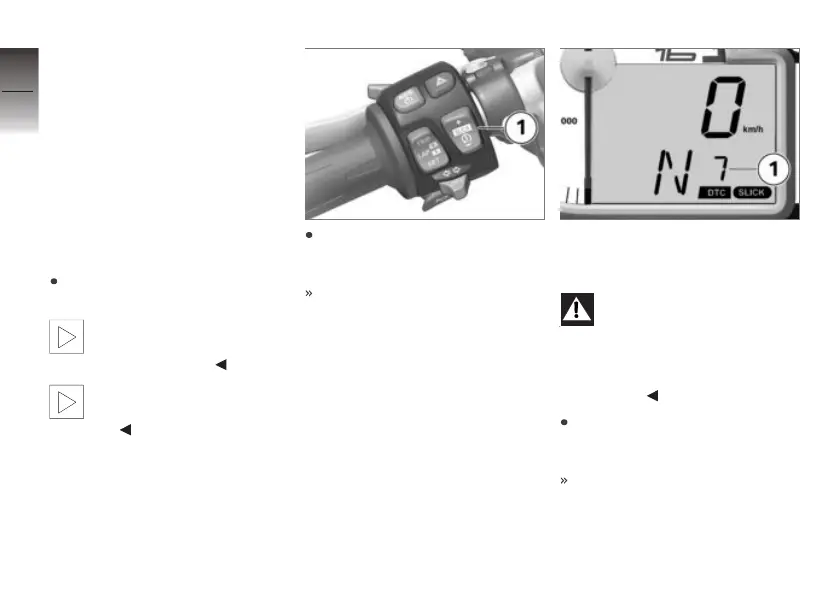DTC
DTC setting
The DTC controls permissible
rear-wheel slip in accordance
with your selected riding mode.
In the SLICK riding mode it
is also possible to adapt the
system-imposed DTC setting to
suit personal preference.
DTC Adapting
Activate SLICK mode; install
coding plug, if necessary.
This adaptation of the DTC
setting is possible only in
the SLICK riding mode.
It is also possible to adjust
the DTC settings while on
the move.
Press button 1 at the top (+)
for earlier DTC intervention
(less rear wheel slippage).
It can be set to give a reading
of between 1 and 7; 7 repres-
enting the earliest intervention.
The reading you select is indic-
ated by the symbol in the multi-
function display 1.
Risk of falling through rear
wheel skidding. Reducing
DTC can lead to rear wheelspin
and thus loss of stability.
Reduce DTC for riding on racing
circuits only.
Press button 1 at the button
(-) for later DTC intervention
(more rear wheel slippage).
The range of adjustment is
from -1 to -7, with interven-
tion at its latest at a setting of
7.
6
98
z
On the race track
