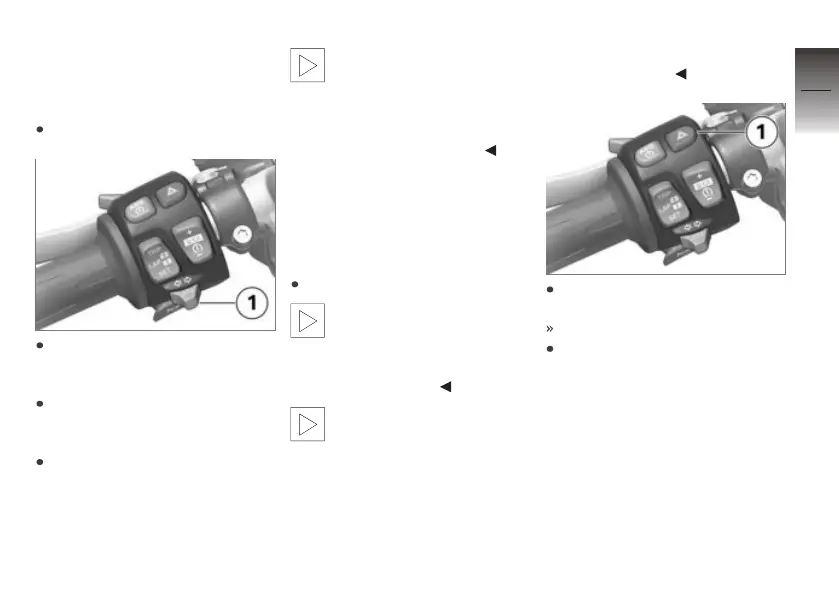Turn indicators
Operating the turn
indicators
Switch on the ignition.
Push button 1 to the left to
switch on the left turn indicat-
ors.
Push button 1 to the right to
switch on the right turn indicat-
ors.
Operate centre button 1 to
cancel the turn indicators.
The turn indicators are
cancelled automatically
after the defined time and dis-
tance. The defined time and dis-
tance can be set by an author-
ised BMW Motorrad dealer.
Hazard warning
flashers
Switching on hazard
warning flashers
Switch on the ignition.
The hazard warning flash-
ers place a strain on the
battery. Do not use the hazard
warning flashers for longer than
absolutely necessary.
If you press a turn-indic-
ator button with the hazard
warning flashers switched on, the
turn-indicator function is activ-
ated instead of the hazard warn-
ing flashers, and remains active
until you release the button. The
hazard warning flashers recom-
mence flashing as soon as the
button is released.
Press button 1 to switch on
the hazard warning flashers.
Ignition can be switched off.
To switch off the hazard warn-
ing flashers, switch on the igni-
tion and press button 1 again.
4
41
z
Operation
