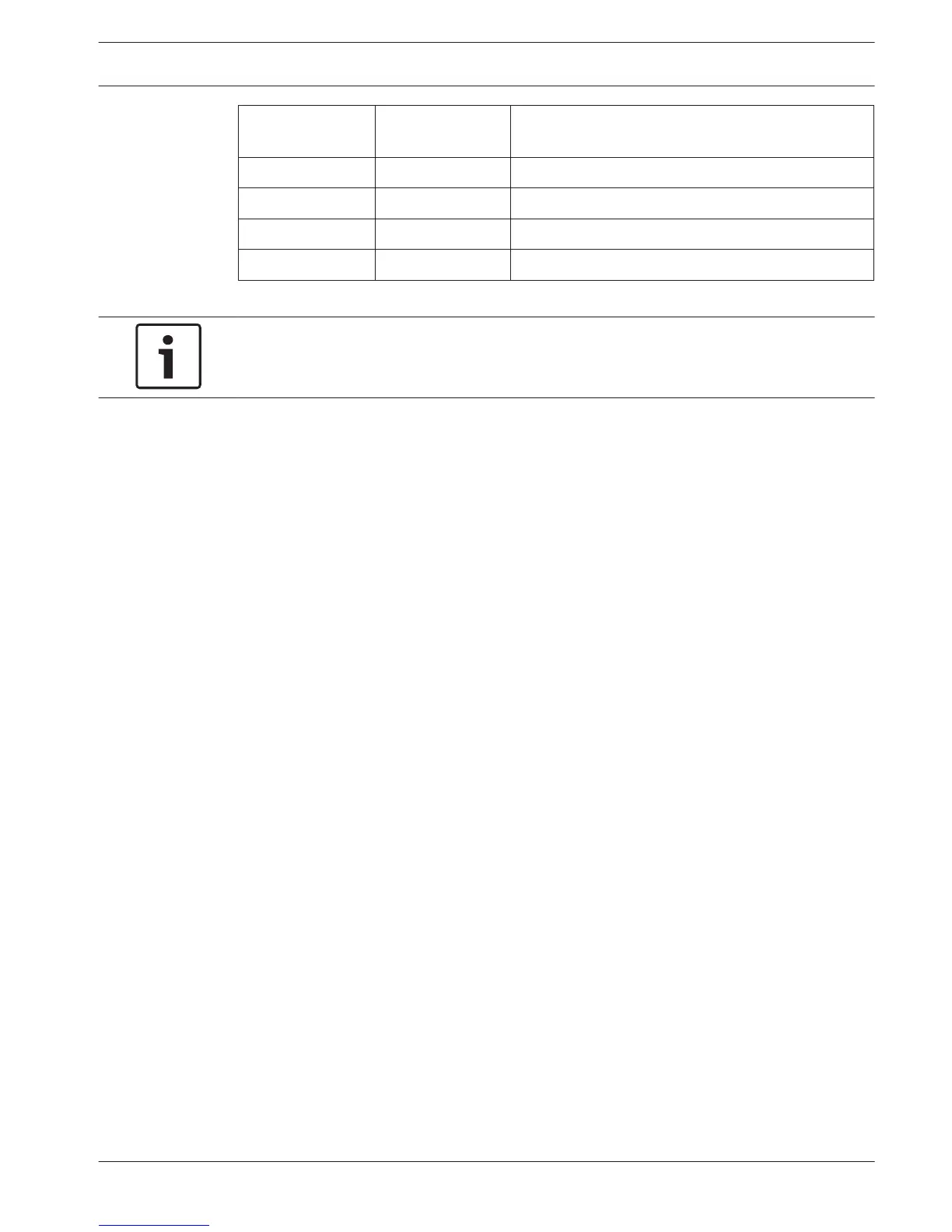Zone LED for
Receiver 1
Zone LED for
Receiver 2
Report Event
3 11 Handshake Received
4 12 Data Being Sent
5 13 Kiss-Off Received
None None Released Telephone Line / Idle
Table 3.2: Report Monitor Mode Indications
Notice!
You must exit from Report Monitor Mode to resume normal operations.
Walk Test Mode
1. Enter the Installer Code or Master Code, followed by [7] and the [#] key.
2. Test each zone as required.
3. Press the [#] key to exit.
Event Memory Recall
Enter the Installer Code or Master Code, followed by [8] and the [#] key.
The last 256 events are displayed in reverse order (for example, most recent to least recent).
Fault Analysis Mode
If a fault occurs, the FAULT or MAINS indicators flash and the codepad beeps once every min.
If the AC MAINS supply fails, the MAINS indicator flashes until the AC MAINS supply is
restored. Pressing the [#] button once acknowledges the fault and stops the codepad from
beeping once every min.
How to Determine the Type of System Fault
To determine which system fault occurred, enter Fault Analysis Mode by following the steps
below:
1. Hold down the [5] key until two beeps sound. The STAY and AWAY indicators flash in
unison. A zone indicator displays the type of fault that occurred (for example, Zone 1 =
System Fault). Refer to Fault Indicators, page 18 for the list of possible system faults.
2. To further determine the type of fault condition, press the key that corresponds to the
zone indicator displayed. For example, if Zone 1 displayed System Fault, press the [1] key
to display which system fault occurred.
3. To exit Fault Analysis Mode and return to the disarmed state, press the [#] key. The
FAULT indicator continues to display and the codepad stops sounding once a min.
3.9
3.10
3.11
Control Panel Operating Commands | en 17
Bosch Security Systems, Inc. Quick Reference Guide 2015.06 | 03 | F.01U.298.027
