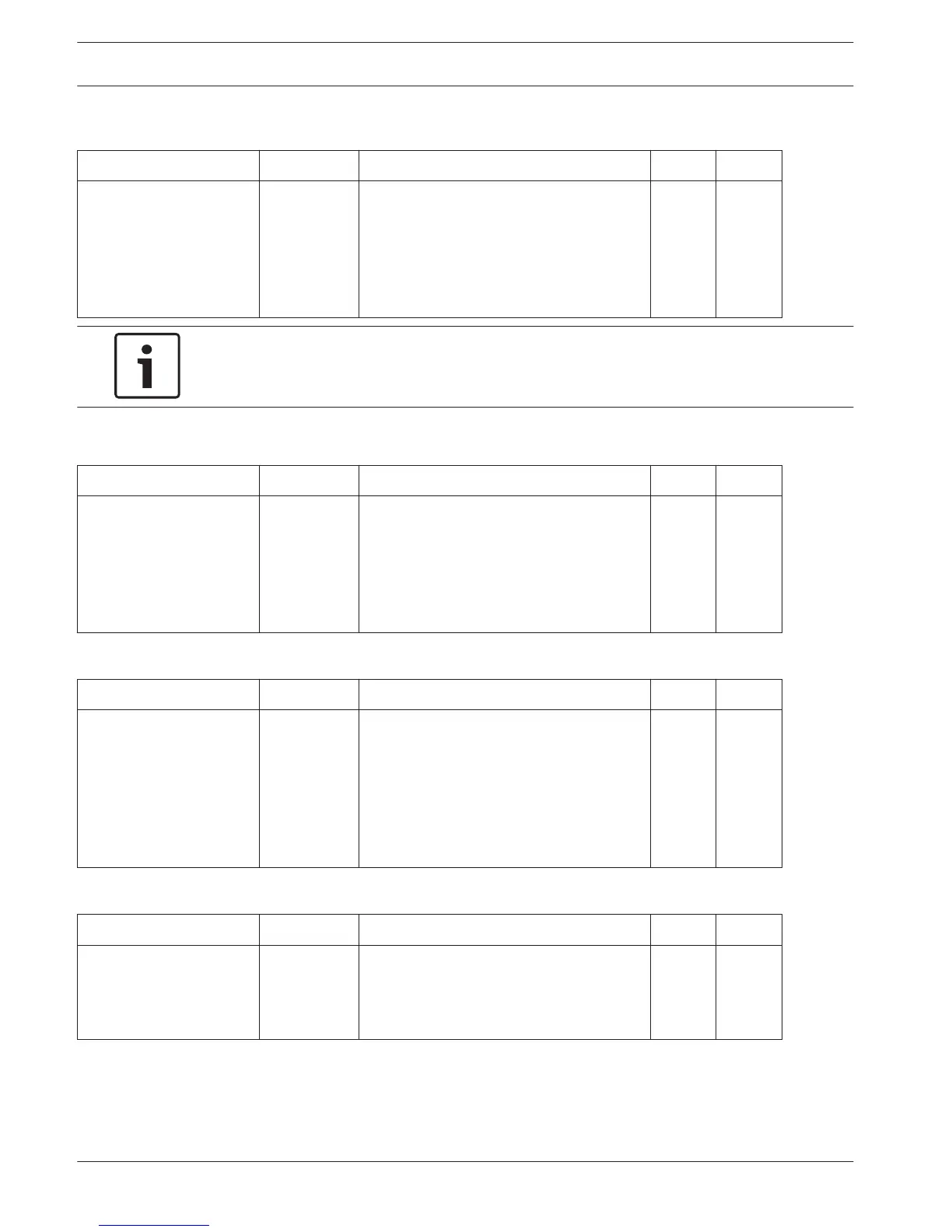Telephone Line Fail Options
Item Location Option Default New
Telephone Line Fail
Options
0176 1 = Display FAULT Indicator when
telephone line fails
2 = Sound alarm when system is armed
4 = Sound alarm when system is
disarmed
8 = Reserved
0
Notice!
Option 2 and 4 must be used in conjunction with Option 1 (for example, program 1,3,5, or 7).
Communication Options 1
Item Location Option Default New
Communication Options
1
0177 1 = Reporting functions allowed
2 = Remote arming by telephone allowed
4 = Answering machine bypass only when
armed
8 = Use Bell 103 for FSK format (Disabled
= CCITT V21)
9
Communication Options 2
Item Location Option Default New
Communication Options
2
0178 1 = Arm/Disarm Reports only if alarmed
2 = STAY Mode Arm/Disarm Reports
Enable
4 = Delay siren until transmission
complete
8 = Extend handshake wait time from 30
to 60 sec.
0
Communication Options 3
Item Location Option Default New
Communication Options
3
0179 1 = Set DTMF dialing pluses to 1 digit/sec
2 = Lockout telephone line fail alarm
4 = Reserved
8 = Reserved
2
4.1.11
4.1.12
4.1.13
4.1.14
24 en | Programming Parameters Control Panel
2015.06 | 03 | F.01U.298.027 Quick Reference Guide Bosch Security Systems, Inc.
