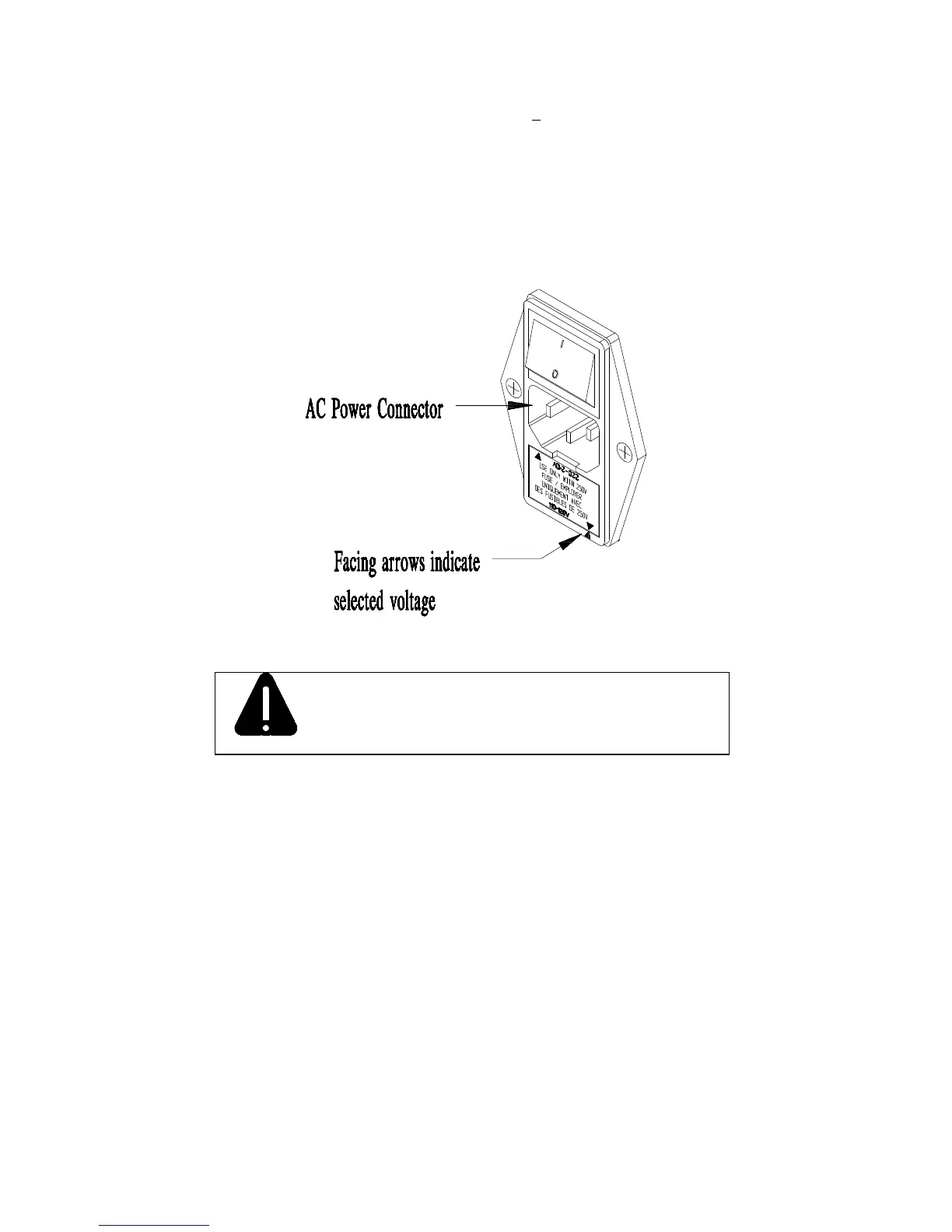_______________________________________________________________________
8 Getting Started
2.2 Checking the AC Power Requirements
The standard Printer is configured for 115 VAC +10% single-phase 50/60 Hz
with a properly-grounded outlet. A small sticker next to the power cord
connection states the power requirements.
The Printer is also manufactured for 230 VAC operation, most of these Printers
are shipped to international markets. If you are uncertain as to the power
requirements of the Printer, or the outlet you are connecting to, check with a
qualified service technician to verify the installation before connecting AC
power.
CAUTION
Check the rear AC switch settings before applying power. The
facing arrows must by selected to match the supplied voltage
rating, (115VAC or 230VAC).