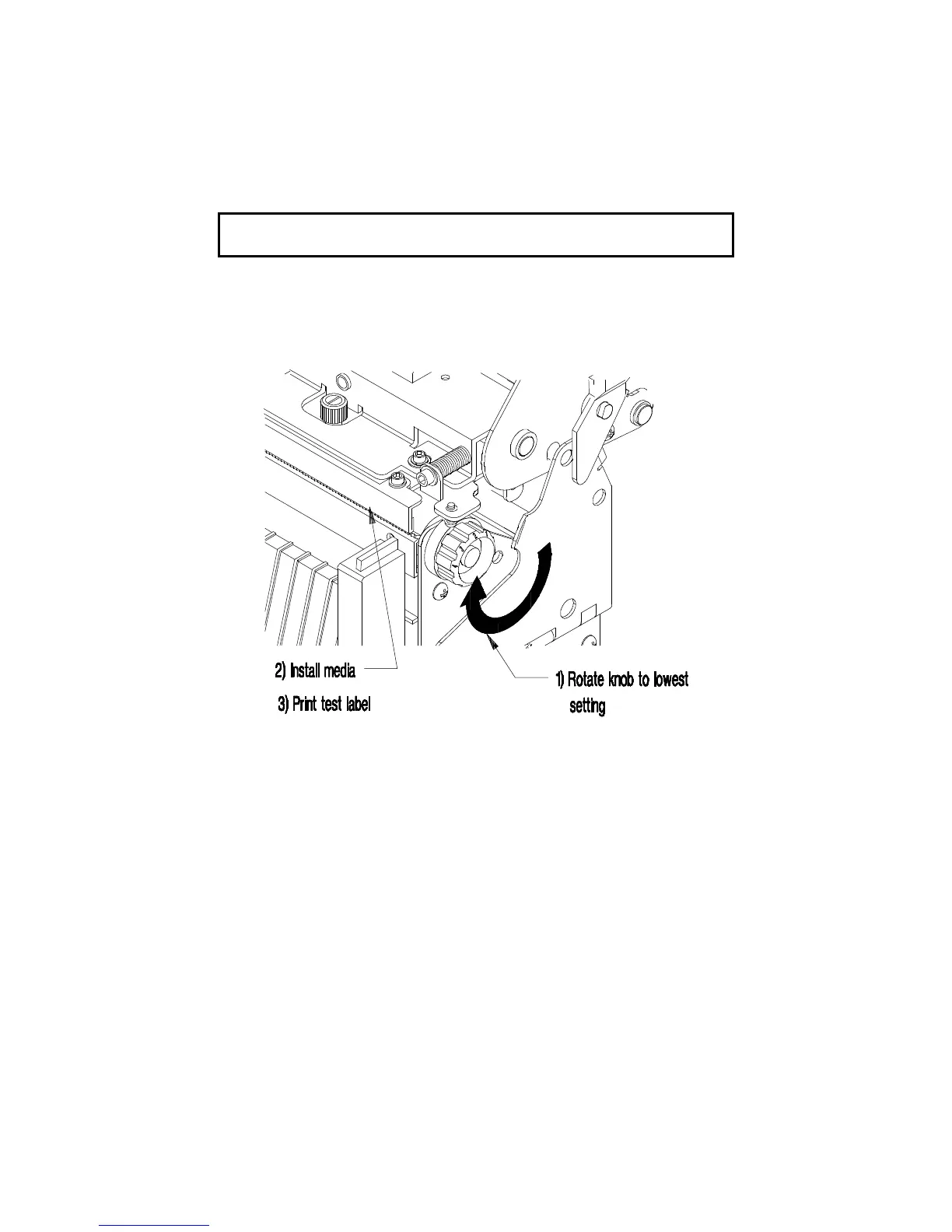_____________________________________________________________________________________________________
58 Maintenance and Adjustments
5.3.1 Media Width Adjustment
This adjustment allows the use of narrower media, (less than 4 inches wide) in
the Printer.
1. Rotate the Head Level Adjustment Knob clockwise to raise the minimum
printhead to platen position for narrow media.
NOTE: Rotate the head level adjustment knob counterclockwise to lower the
minimum printhead to position.
2. Install the media, (see Section 2.5).
3. Print a Self-Test Label, (see Section 3.3).
Figure 5-2 Media Width Adjustment
4. If the print quality is unacceptable, repeat steps 1 and 3 until the print
quality is acceptable.