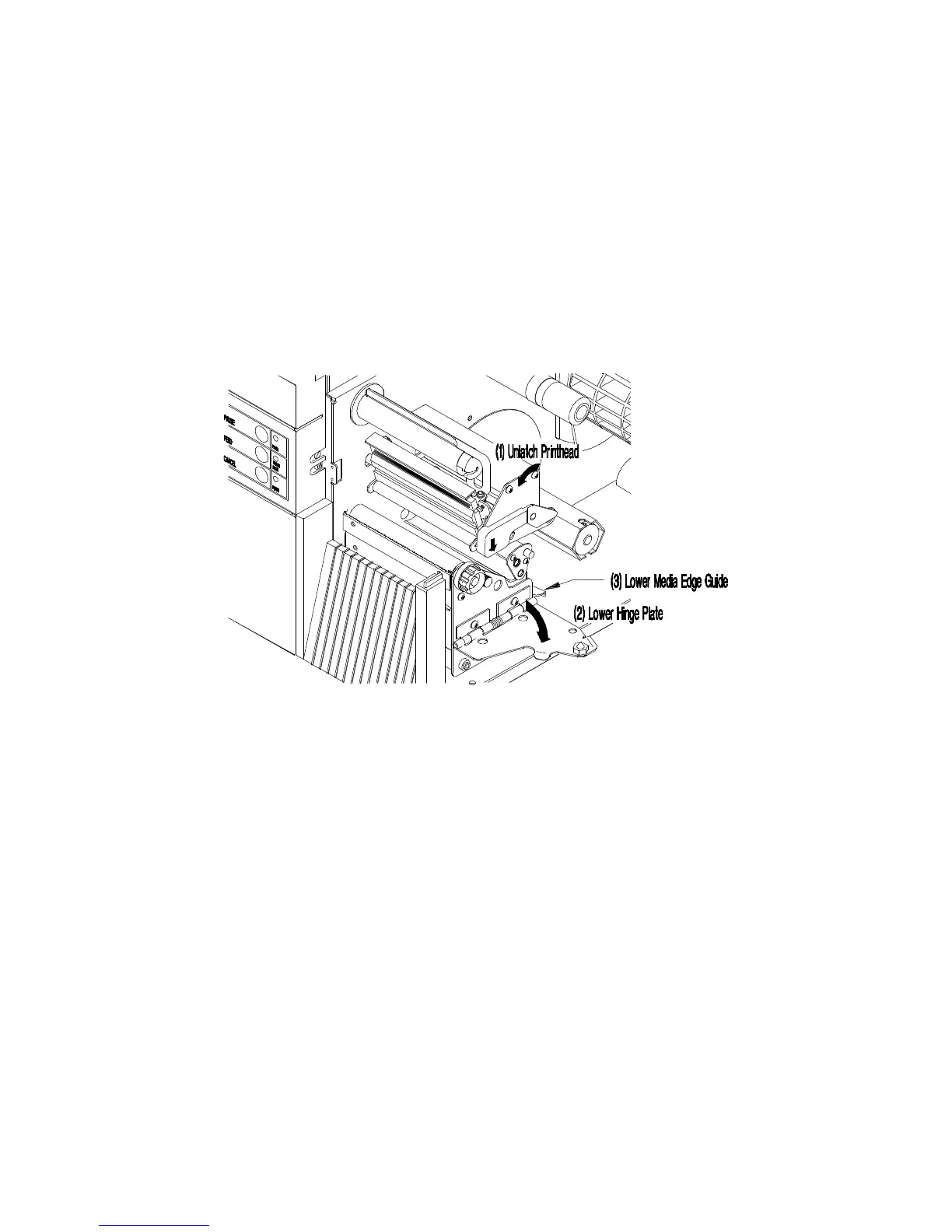_______________________________________________________________________
Getting Started 15
2.5 Media Loading
The Printer supports up to an 8" (203mm) diameter roll of media, (if media less
than 4 inches wide is used, refer to Section 5.3.1 before loading media). Follow
the instructions outlined below when installing the media stock.
1. Open the Printer's Side Access Cover.
2. Rotate the Printhead Latch (1) counterclockwise to unlatch and raise the
Printhead to an upright position.
3. Lower the Hinge Plate (2).
4. Slide the Media Edge Guide (3) to the outer edge and rotate it to the down
position.
Figure 2-4 Media Access