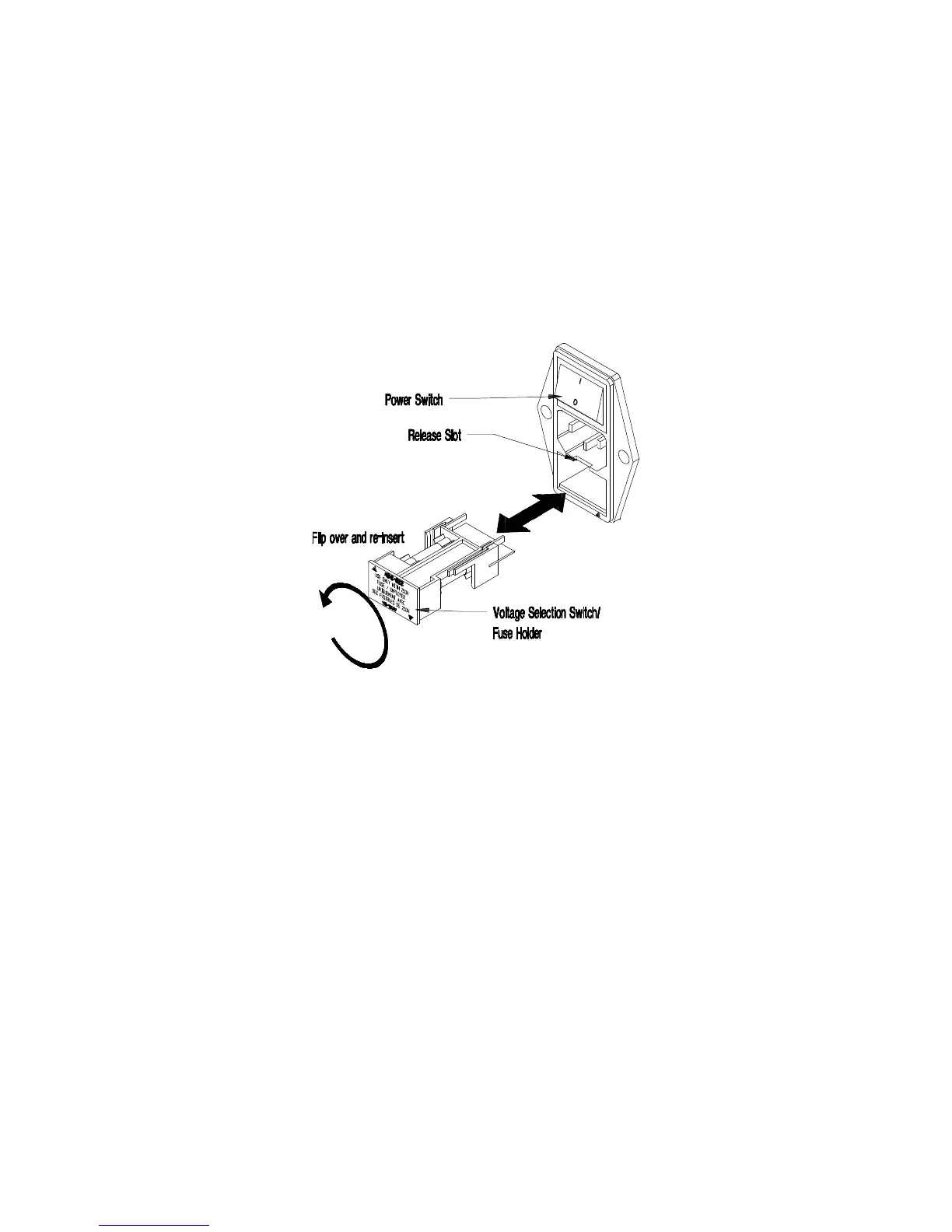_______________________________________________________________________
Getting Started 9
2.2.1 Selecting 230 VAC Operation
If your Printer's AC power requirements do not match your AC power, the rear
AC voltage selection switch can be changed. If you wish to change from 115
VAC to 230 VAC, follow the instructions outlined below.
1. Remove the AC power cord (if installed).
2. Insert a flat bladed-screwdriver into the release slot and push out the fuse
holder/voltage selector switch.
3. Flip/rotate the fuse holder/voltage selection switch over and re-insert it.
4. Attach the 230V power cord.
Figure 2-1 Selecting 230 VAC