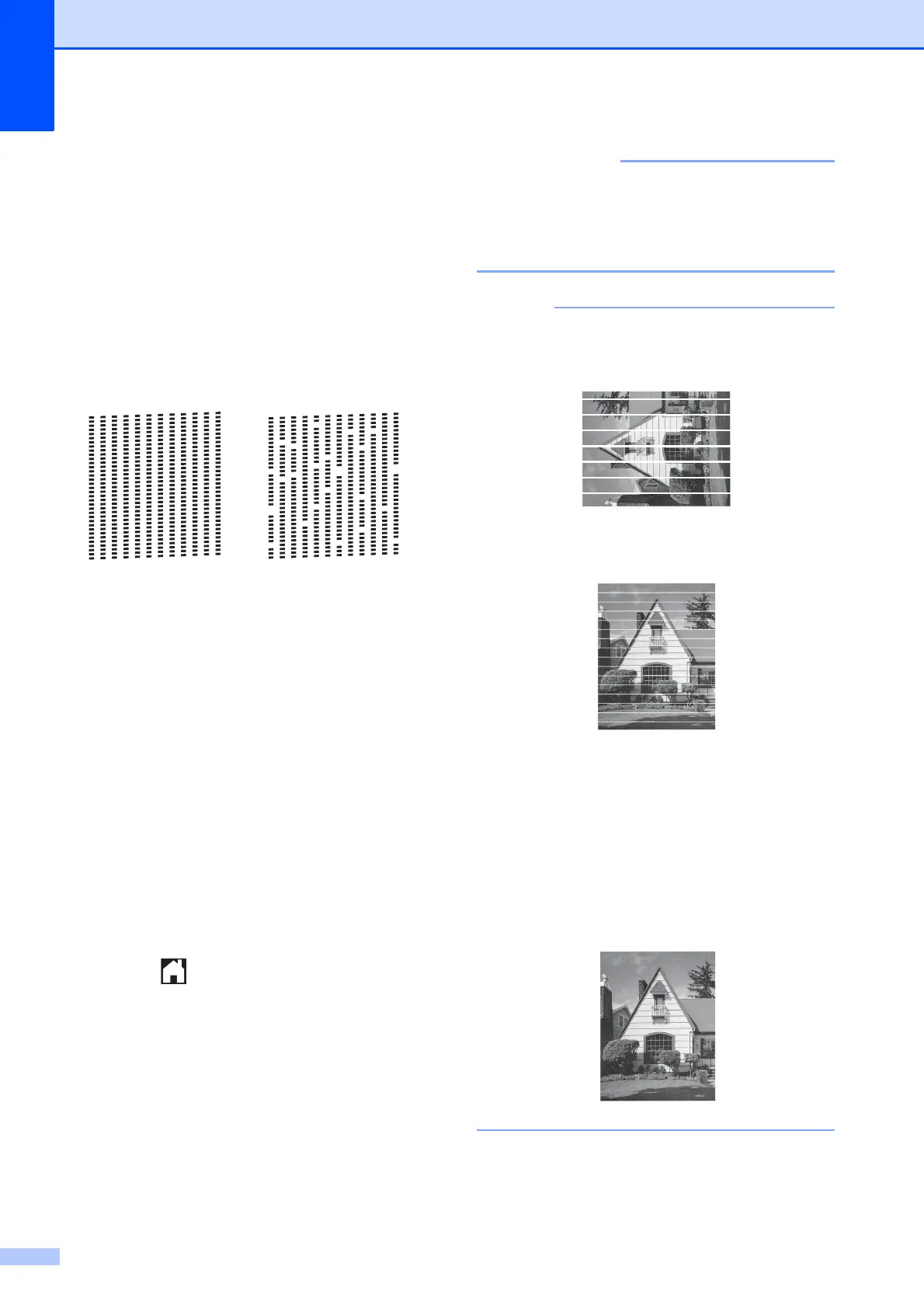84
i The Touchscreen asks you if the print
quality is OK.
Do one of the following:
If all lines are clear and visible, press
Yes to finish the Print Quality check
and go to step m.
If you can see missing short lines as
shown below, press No.
j The Touchscreen asks you if the print
quality is OK for black and then the three
colours.
Press Yes or No.
k The Touchscreen asks you if you want
to start cleaning.
Press Yes.
The machine starts cleaning the print
head.
l After the cleaning procedure is finished,
press Start.
The machine starts printing the Print
Quality Check Sheet again. Return to
step h.
m Press .
If you clean the print head at least five times
and the print has not improved, try installing a
new Genuine Brother Brand replacement ink
cartridge for each problem colour. Try
cleaning the print head again up to five more
times. If the print has not improved, call your
Brother customer service or your local
Brother dealer.
DO NOT touch the print head. Touching
the print head may cause permanent
damage and may void the print head's
warranty.
When a print head nozzle is clogged, the
printed sample looks like this.
A4, Letter and Executive
A3, Ledger, Legal, A5, A6, envelopes,
Photo (10 15 cm), Photo L
(89 127 mm), Photo 2L (13 18 cm)
and Index Card (127 203 mm)
After the print head nozzle is cleaned, the
horizontal lines are gone.
OK Poor
