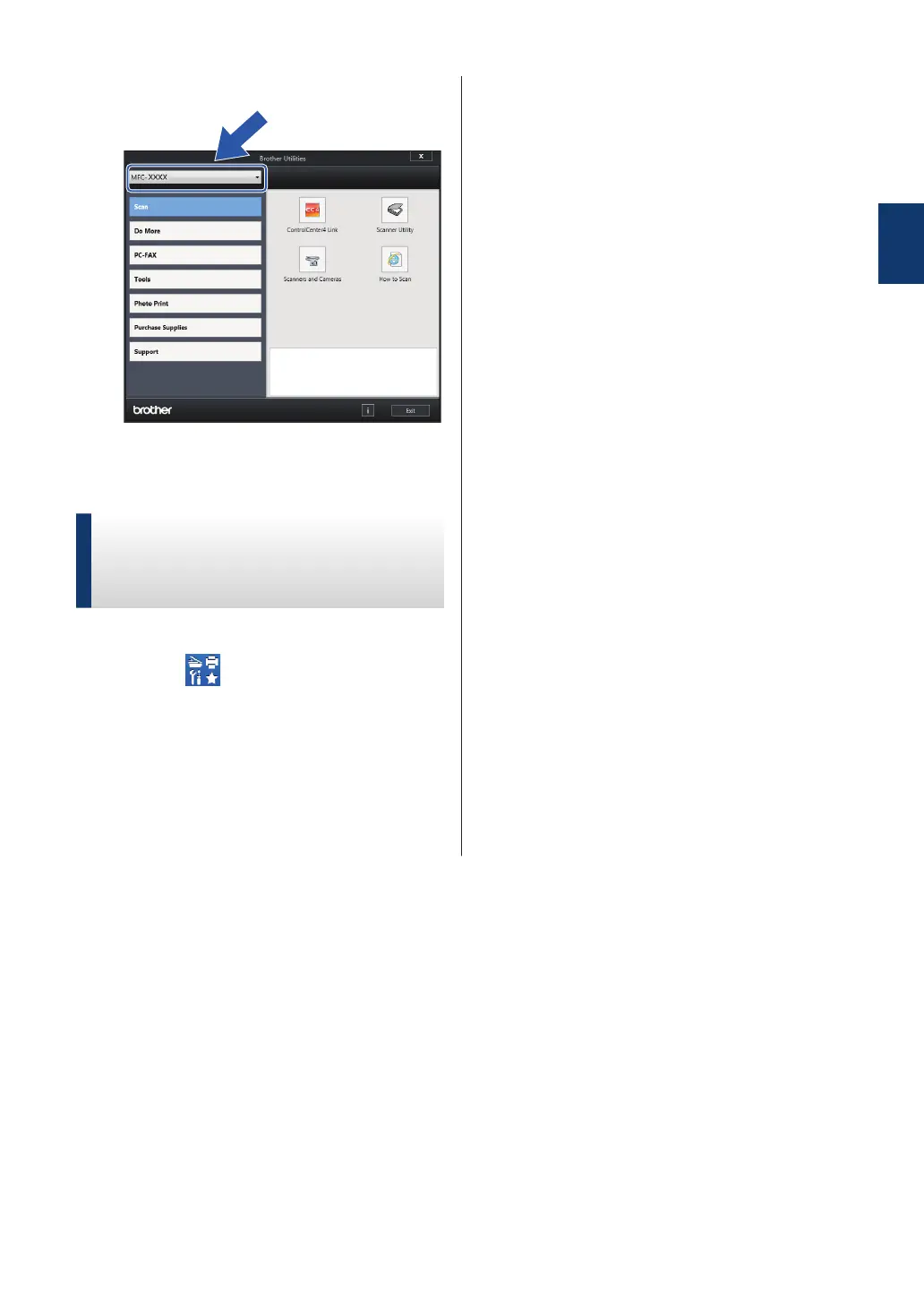T
tester_BeckieJan 13, 2025
hi, i'm tester_Beckie.
- Ttester_DudleyJan 13, 2025
hi, i'm tester_Dudley.
- Ttester_AstrobotJan 13, 2025
hi, i'm tester_Astrobot.
- Ttester_AstrobotJan 13, 2025
hi, i'm tester_Astrobot.
- Ttester_BeckieJan 13, 2025
hi, i'm tester_Beckie.
- Ttester_WilmaJan 13, 2025
hi, i'm tester_Wilma.