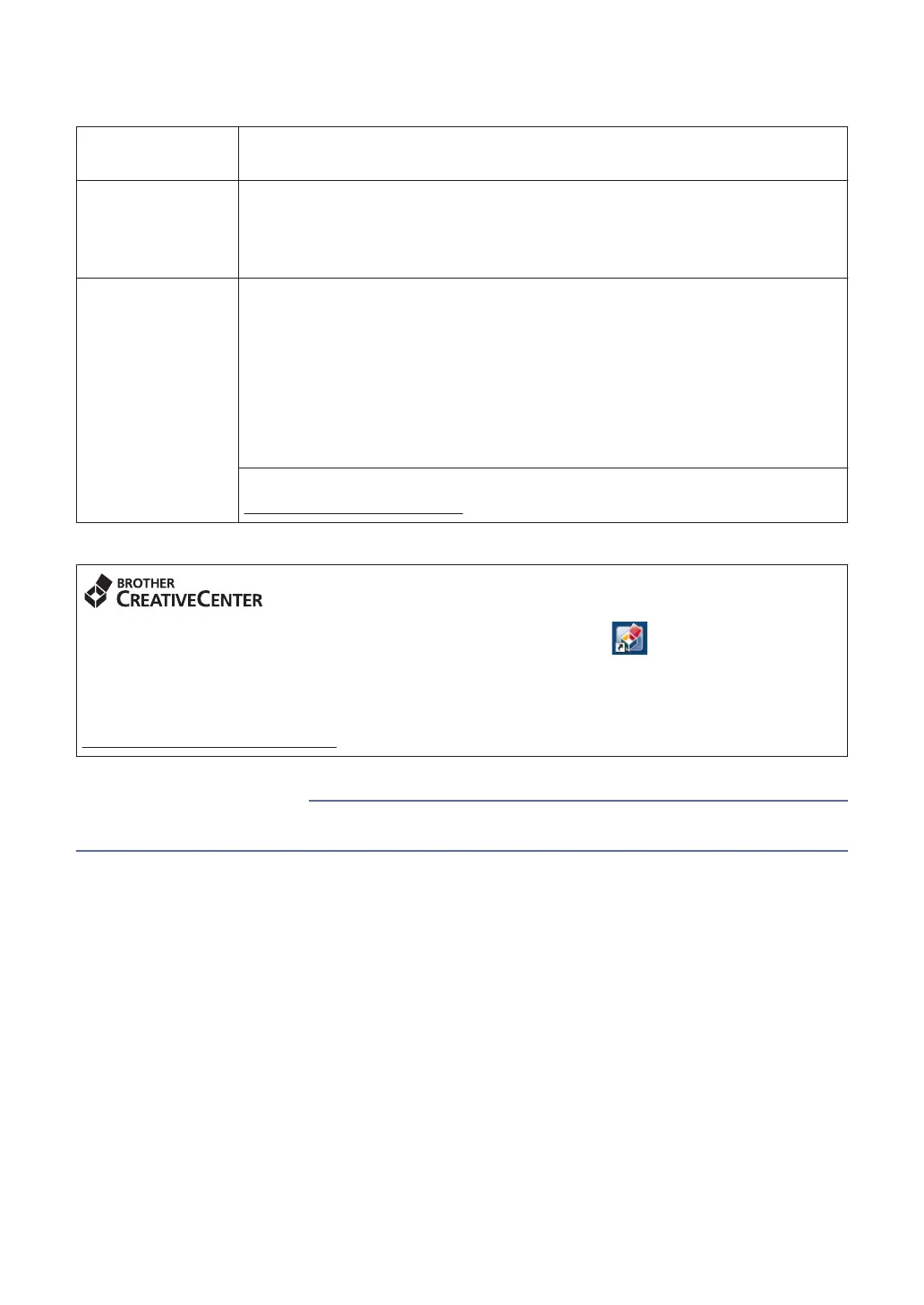Supply Specifications
Ink The machine uses individual Black, Yellow, Cyan and Magenta ink
cartridges that are separate from the print head assembly.
Service Life of
Ink Cartridge
The first time you install the ink cartridges, the machine will use extra ink to
fill the ink delivery tubes. This is a one-time process that enables high-
quality printing. Replacement ink cartridges will print the number of pages
specified later in this table.
Replacement
Supplies
<Super High Yield Black> LC3029BK
<Super High Yield Yellow> LC3029Y
<Super High Yield Cyan> LC3029C
<Super High Yield Magenta> LC3029M
Black - Approximately 3000 pages
1
Yellow, Cyan and Magenta - Approximately 1500 pages
1
For more information about replacement supplies, visit us at
www.brother.com/pageyield
1
Approx. cartridge yield is declared in accordance with ISO/IEC 24711
If using Windows
®
, double-click the Brother Creative Center icon on your desktop to
access our FREE website designed as a resource to help you easily create and print
customized materials for business and home use with photos, text and creativity.
Mac users can access Brother CreativeCenter at this web address:
www.brother.com/creativecenter
• Error and Maintenance Messages on page 41
Related Information
68