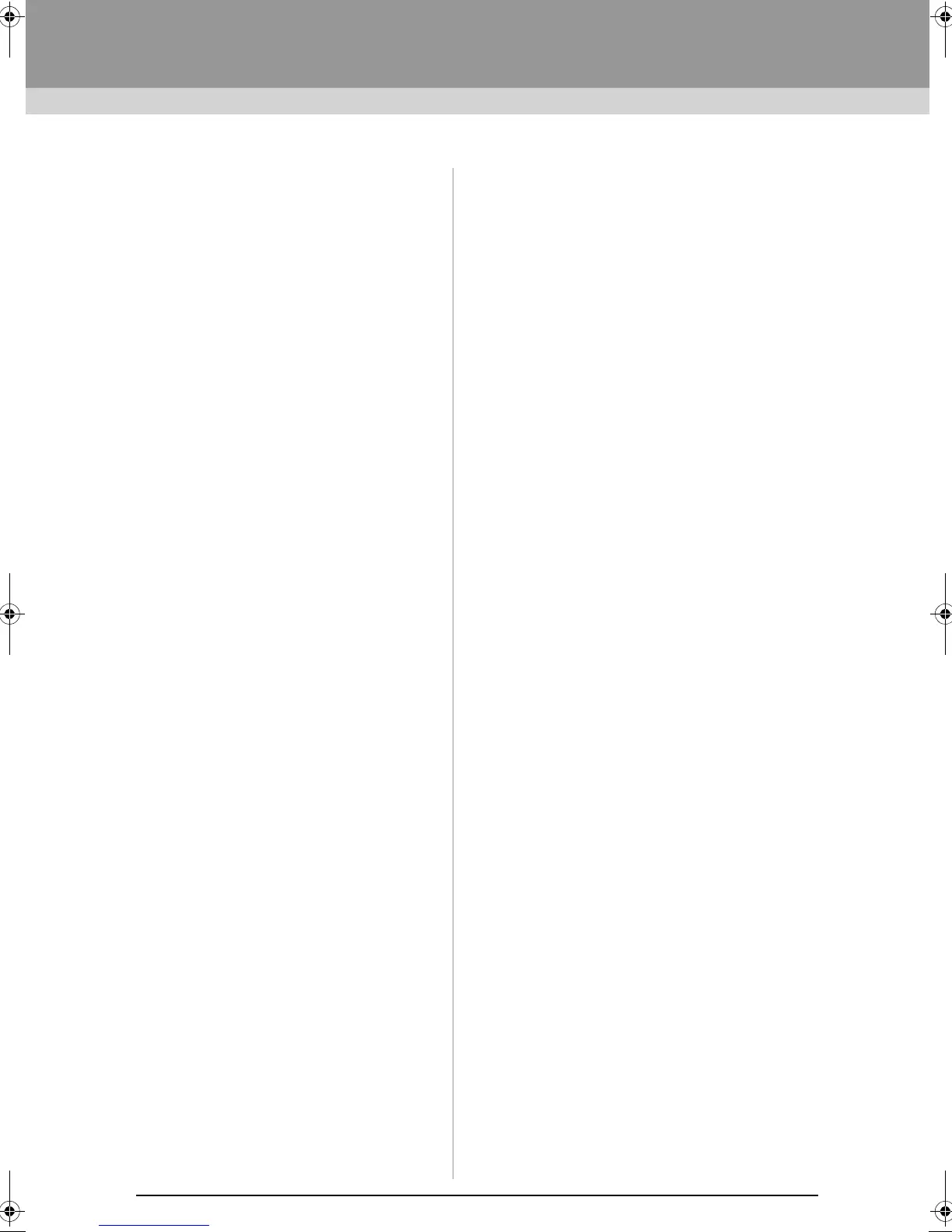314
Index
A
access key .................................................................. 21
aligning
embroidery patterns ............................................ 51
Application appearance ............................................ 274
Application button ....................................................... 19
Appliqué .............................................................. 57, 153
Arc .............................................................................. 40
Arrange Copies ........................................................... 53
attaching stabilizer .................................................... 156
attributes
Name Drop Text ............................................... 111
Auto Hide .................................................................... 21
Auto Punch
Parameters ....................................................... 121
Auto Punch function .................................................. 121
Auto Scroll .................................................................. 71
B
Back Stitch ................................................................ 132
Beginner mode ................................................... 58, 206
blending .................................................................. 6, 44
Block data ................................................................... 99
blocks from stitch data ................................................ 67
Border Line ............................................... 125, 129, 133
C
canceling
hole sewing ......................................................... 46
text arrangement ................................................ 97
Candlewicking Stitch ..................................... 4, 293, 298
Card writer .......................................................... 28, 174
catalogs
CSV files ........................................................... 227
HTML files ........................................................ 227
printing .............................................................. 226
center point ................................................................. 65
centering ..................................................................... 50
Change Color .................................................... 126, 129
changing
thread color order ............................................. 172
Changing the character spacing ................................. 98
Character Spacing ...................................................... 95
Check for Updates ...................................................... 17
checking
sewing order ....................................................... 73
stitching .............................................................. 71
Circle ........................................................................... 40
Circle copy .............................................................. 4, 53
Color button ........................................................ 56, 205
Color Option ...................................................... 126, 129
Color pane .................................................................. 19
combining
pattern colors ...................................................... 73
concentric circle stitch ....................................... 294, 308
center point ......................................................... 65
Connection Points ............................................. 100, 296
Convert ....................................................................... 99
Convert to Stitch ......................................................... 67
converting
embroidery pattern formats .............................. 223
Copy ........................................................................... 34
copying
images .............................................................. 141
creating
new folders ....................................................... 214
new thread color chart ...................................... 171
cross stitch ........................................................ 294, 308
Cross Stitch function ......................................... 130, 132
csv ............................................................................ 112
Custom Font ............................................................... 93
Customer Support ....................................................... 16
D
Decorative pattern ...................................................... 54
deleting
stitch points ......................................................... 67
thread color charts ............................................ 171
thread colors from charts .................................. 172
Design Center ................................................... 184, 284
Design Database .............................................. 211, 287
Design Page Property ........................... 85, 88, 161, 199
Design Page size .......................................... 85, 88, 199
multi-position hoops .......................................... 161
Design Property .......................................................... 76
Design Property button ............................................... 20
Design Setting .................................................... 85, 199
displaying
background images .......................................... 242
Details ............................................................... 215
embroidery patterns .......................................... 215
images ...................................................... 140, 202
Large Thumbnails ............................................. 215
Small Thumbnails ............................................. 215
Distributor dialog box ................................................ 179
Divide Stitches by Color .............................................. 68
Docking ....................................................................... 21
drawing
broken lines ........................................................ 41
portrait .............................................................. 138
DST format ............................................................... 274
DST Settings ............................................................. 223
Duplicate ..................................................................... 34
E
E/V stitch ........................................................... 293, 299
editing
grouped objects .................................................. 55
Name Drop ....................................................... 111
points .......................................................... 62, 235
sewing order ....................................................... 74
Template ................................................... 114, 115
thread color charts ............................................ 171
thread colors ..................................................... 172
Emboss ....................................................................... 59
embossing .......................................................... 59, 230
embroidering ..................................................... 159, 168
pedsign_IX.fm Page 314 Thursday, May 27, 2010 8:28 PM