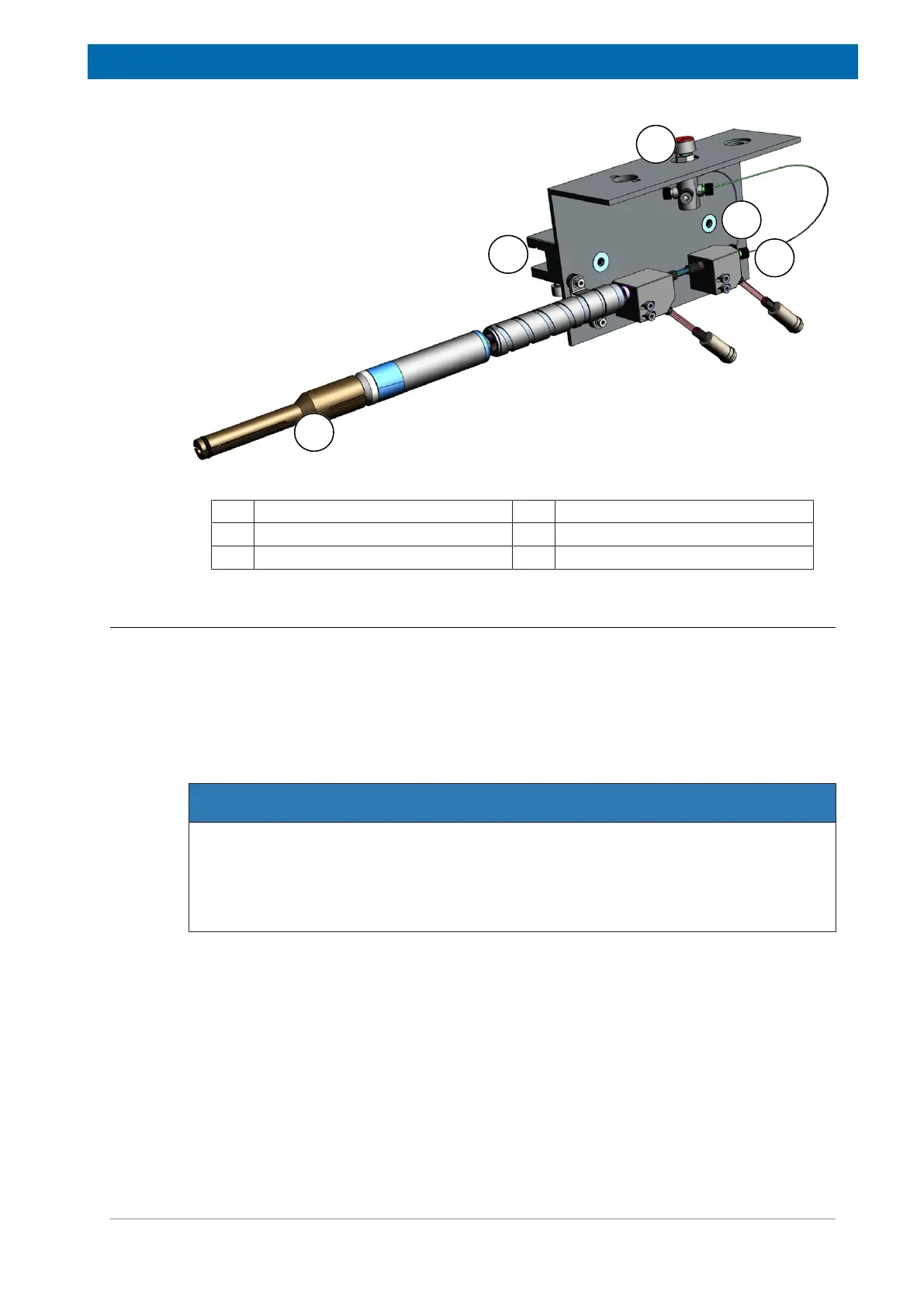Design and Function
H155936_3_003 17
Figure4.3: InsightMR Flow Tube Assembly, Flow Tube Protector and Flow Interface
1 Flow Interface 4 Sample Valve Outlet
2 Flow Control Valve 5 Flow Tube Protector
3 Sample Valve Inlet
4.2 Software
InsightMR includes the flow unit and dedicated software. Use of this software is highly
recommended. The software integrates acquisition control and data processing features,
enabling on-the-fly acquisition parameter adjustment based on real-time kinetic data.
Please refer to the section Software Installation [} 27] for instructions on the software
installation.
Upon installation and launch, a quick start guide is available under Help - QuickStart.
NOTICE
Material damage to flow unit due to incorrect automation mode
Failure to set the Sample Changer/Automation mode to Flow Tube (InsightMR) may result
in flow tube breakage.
u Set the Sample Changer/Automation to Flow Tube (InsightMR) in IconNMR
configuration Automation/Master Switches.
