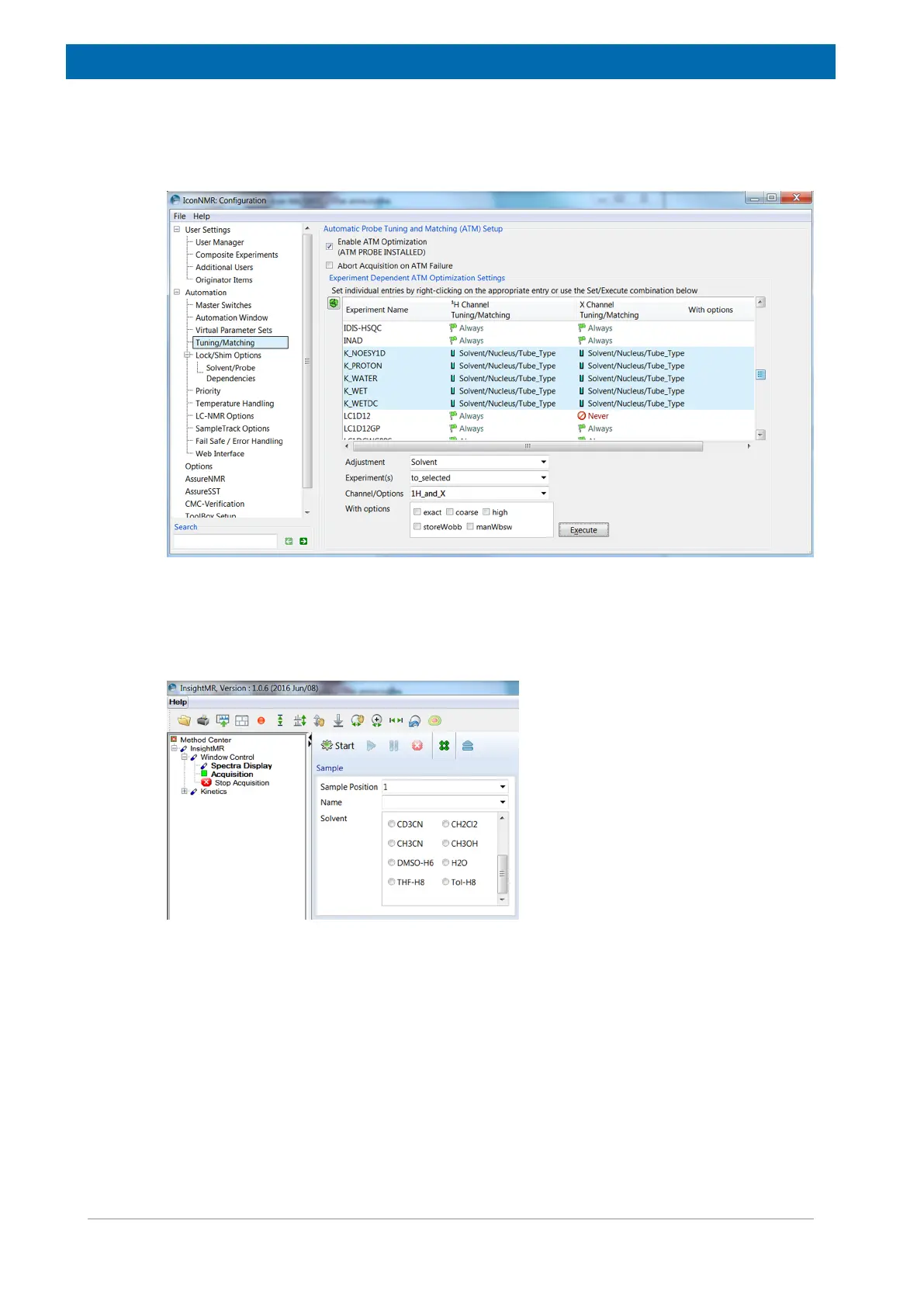Flow Unit Installation
36 H155936_3_003
Automation/Tuning/Matching
Set up the kinetic parameters so that the instrument only tunes and match after a solvent
change.
Figure6.25: Selecting the Tuning and Matching Options
Settings for Solvents
Should protonated solvents (such as CH
2
Cl
2
, CH
3
CN, DMSO-H
6
) be missing from the Solvent
tab in IconNMR shown below, follow the next steps.
Figure6.26: InsightMR Acquisition Window Expansion Showing the New Protonated Solvents
