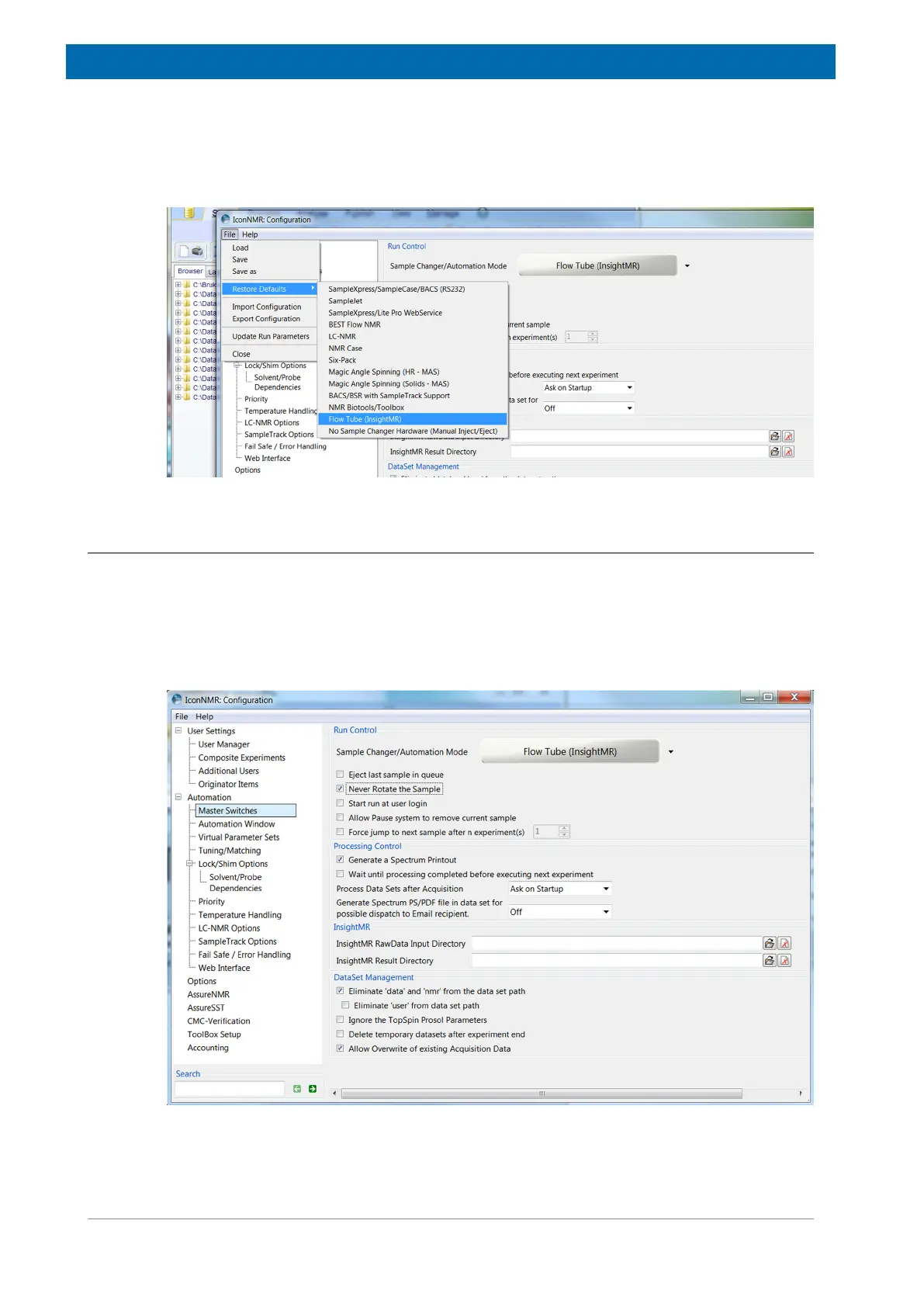Flow Unit Installation
34 H155936_3_003
• IconNMR settings are important for InsightMR to work correctly. The user can either
decide to restore default settings or check that all IconNMR settings are adequate for the
use of InsightMR.
• To restore defaults, click on File/Restore Defaults/Flow Tube (InsightMR).
Figure6.21: Restoring the Default Settings
6.6.2.1 Recommended Settings
This section lists the recommended settings to work with InsightMR software and flow unit.
Automation / Master Switches
The Eject last sample in queue should be unchecked.
The Never rotate the sample should be checked.
Figure6.22: Configuring the Master Switches
