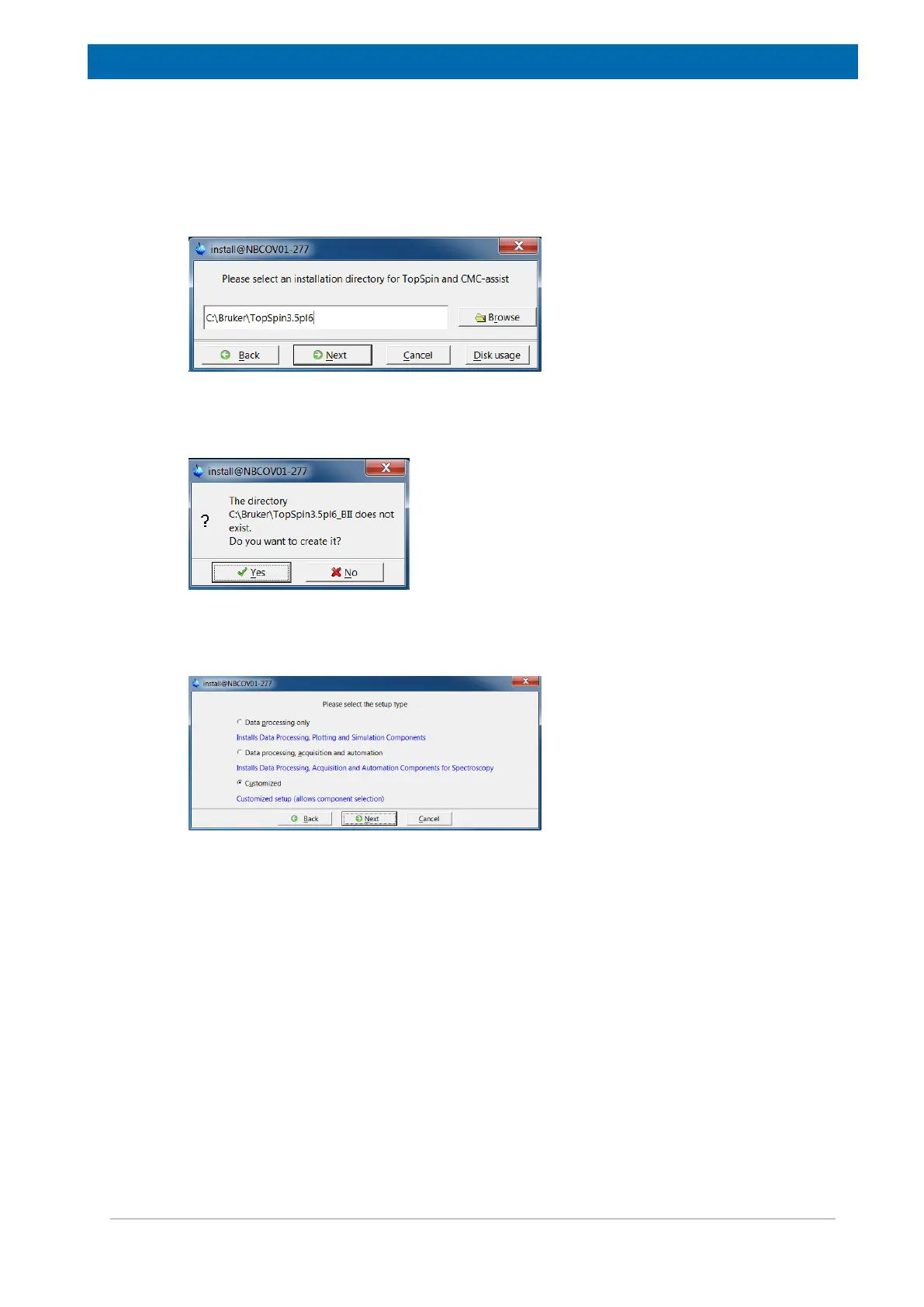Flow Unit Installation
H155936_3_003 29
• Select the directory where you want to install the new TopSpin (as below). In cases where
TopSpin is already installed, we highly recommend to do a parallel installation to ensure
the compatibility of TopSpin, IconNMR and InsightMR (they must all come from the same
source: same executable, ISO image or DVD). This means you should define a new
TopSpin directory. Do NOT install on top of an existing TopSpin directory. Use Browse to
see the different existing directories in case of any doubts.
Figure6.9: Select an Installation Directory
• Click Yes in the next warning message.
Figure6.10: Warning Message when the Installation Directory does not Exist
• Choose Customized setup type.
Figure6.11: Select Setup Type
• Click on More information to see the current installed versions vs. the new ones for the
different software parts. Select at least TopSin, IconNMR and InsightMR. Also select
Diskless if you are installing on the spectrometer a version with newer firmware. Also
select FLEXlm in case there is no FLEXlm already installed. The rest of the programs are
optional.
It is highly recommendable to install Dynamics Center either on the spectrometer or on a
processing station or personal computer to use is as off-line kinetics analysis tool. The
Kinetics module of Dynamics Center contains the analysis tools also in InsightMR but it is
not linked to acquisition.
When installing from a ReactionMonitoring ---.exe, the default installation setup type
selects the adequate software parts required for InsightMR.
