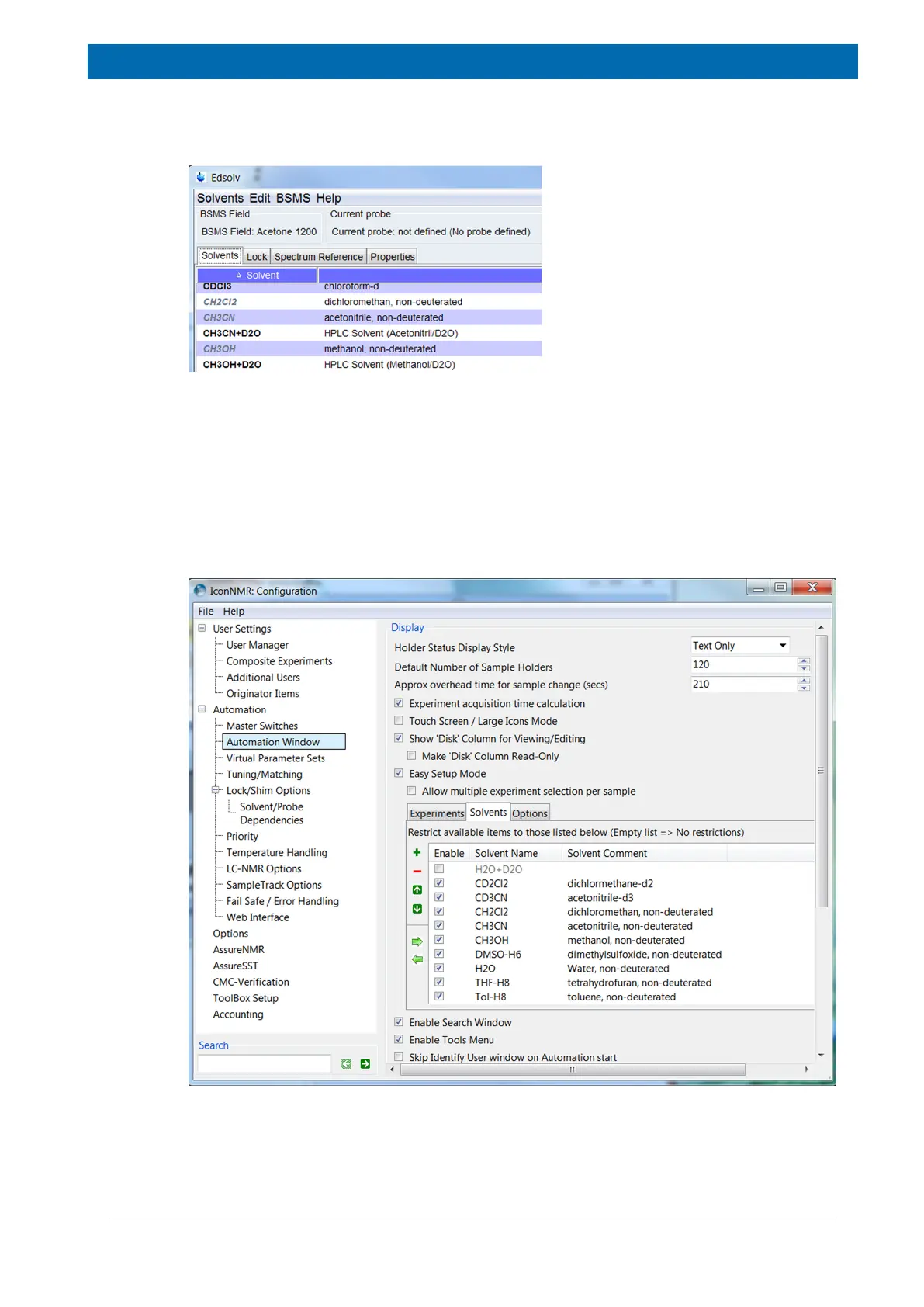Flow Unit Installation
H155936_3_003 37
• Type Edsolv in the TopSpin command line to check whether those solvents are present in
the solvent table.
Figure6.27: Edsolv in TopSpin
• If they are also missing from the solvent table, click on Solvents, select Import Solvents
and import the new solvent file: C:/Bruker/TopSpinHOME/exp/stan/nmr/lists/solvents.xml.
• One could also select the Restore Default Solvents option, but this would DELETE any
solvent previously defined by the user.
• Add the protonated solvents in the Solvents tab in IconNMR configuration Automation /
Automation Window by clicking on the + sign and then selecting (check the box) the new
added solvent.
Figure6.28: Solvents in the IconNMR Configuration
