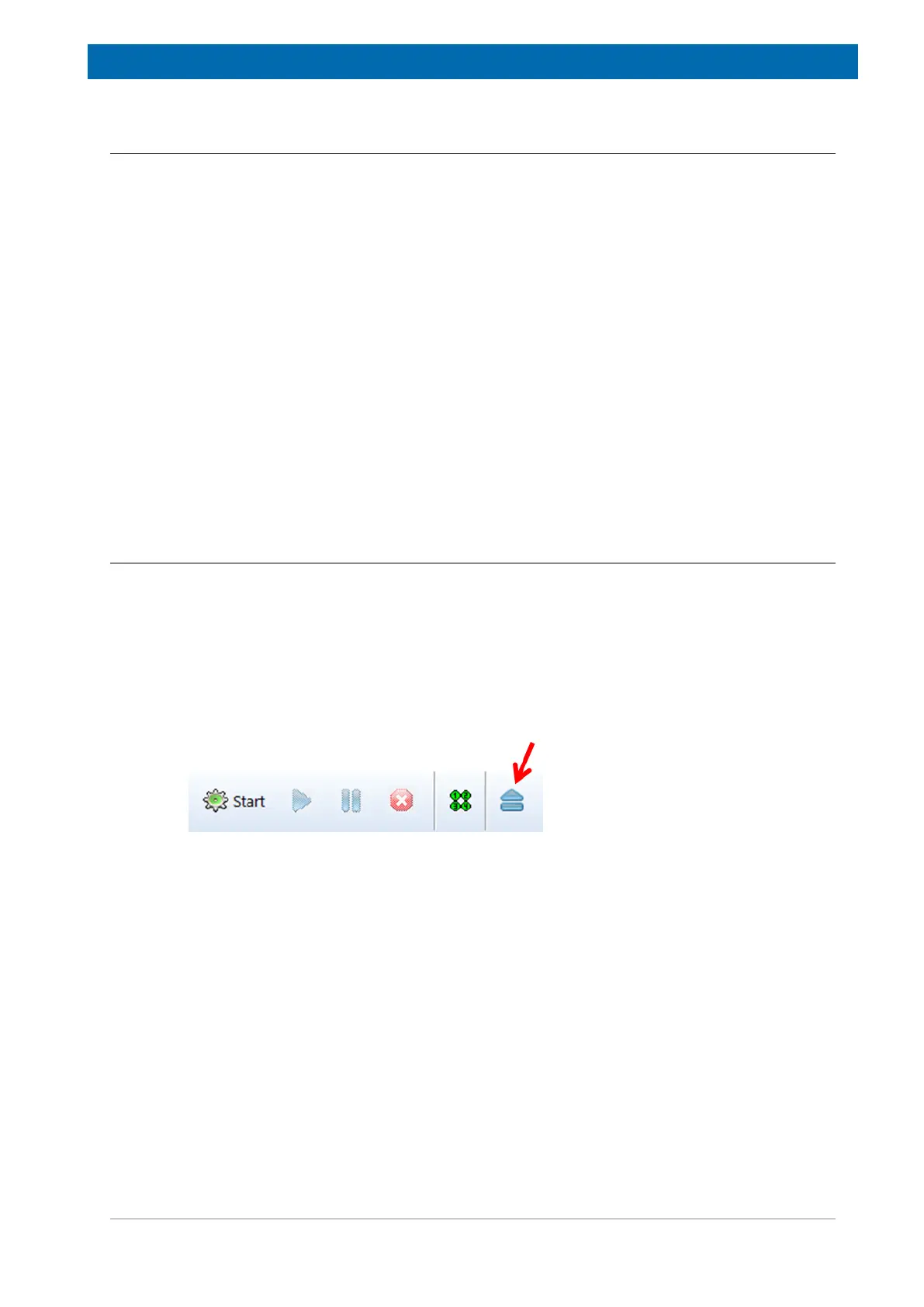Operation
H155936_3_003 41
7.3 Removing the Flow Unit for Storage in the Transport Box
To remove the flow unit for storage in the transport box when not being used:
• Rinse the sample line first with the reaction solvent, to avoid any compounds crashing out
of solution, and then with any suitable cleaning/rinsing solution or solvent.
• When the InsightMR sample lines are blocked and do not allow flushing, replace the
sample lines.
• Switch the chiller off.
• Disconnect the sample/solvent supply; connect a syringe to the outlet and empty the flow
path by pushing air.
• Remove the flow tube assembly from the magnet.
• Place the flow unit on a table and temporarily secure it against any movement.
• Disconnect the inlet of the temperature control line from the chiller and empty the liquid
through the outlet into the chiller. Flush with compressed air to speed the process up.
• Visually inspect the glass flow tube for damage, contamination and leaks. The glass flow
tube must not show any cracks or damage and no solid particles should be visible. There
should be no liquid behind the sealing O-rings. If necessary clean or replace the glass flow
tube and/or the sealing O-rings.
7.4 Returning the Spectrometer to Normal Operation
To return the spectrometer to normal (non-flow) operation:
• Set the temperature of the NMR probe to the desired working temperature.
• Remove the holder from the BST (not for SampleJet).
• Remove the safety container that was placed underneath the magnet.
• Define the sample changer in the IconNMR configuration.
• Optional: Press the Unhook button shown below to disconnect IconNMR from InsightMR
software, enabling the spectrometer to return to the standard data acquisition mode.
Figure7.3: The Unhook Button
