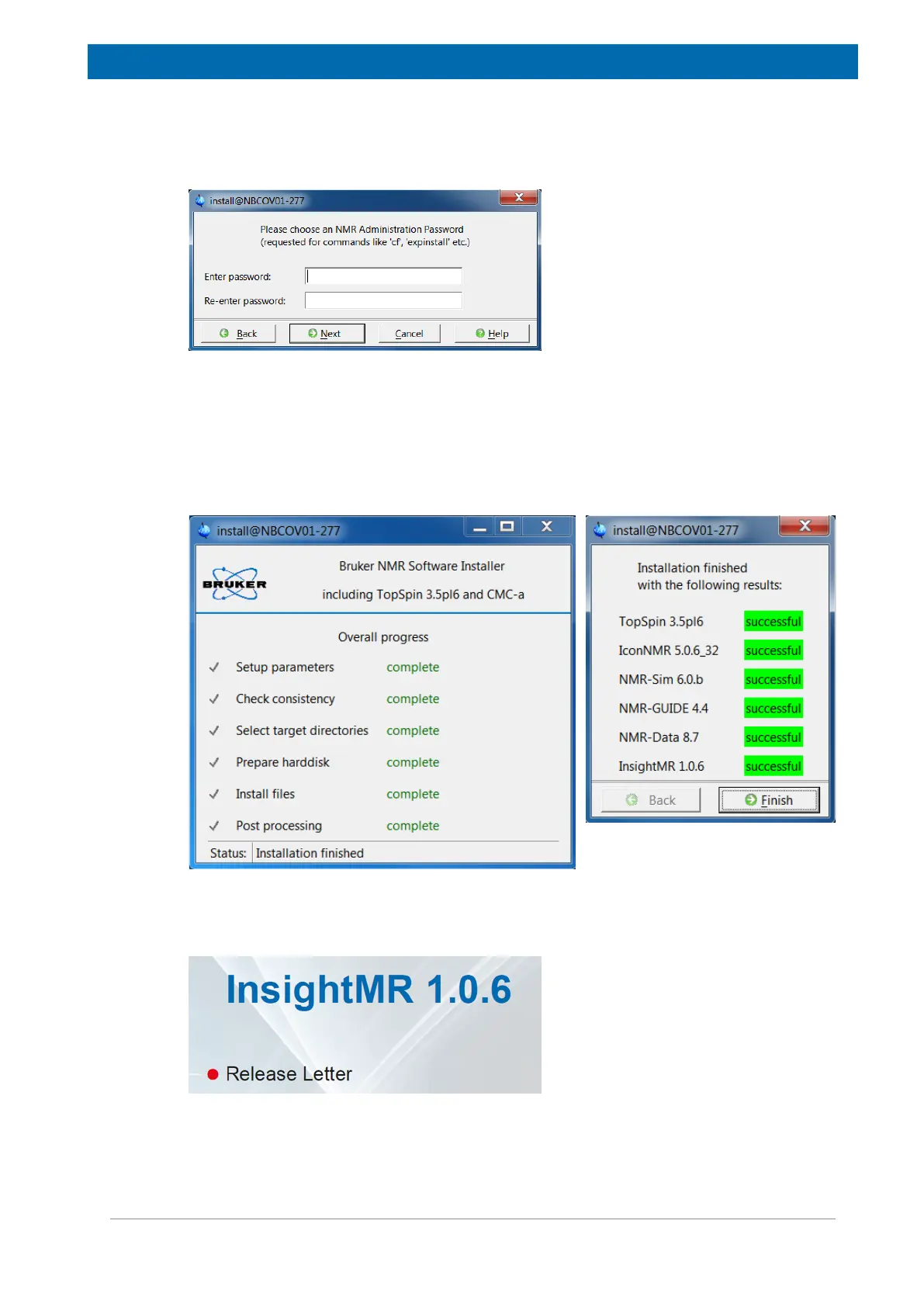Flow Unit Installation
H155936_3_003 31
• Enter the password of the domain user that is going to be also NMR administrator. Or
choose a password for the NMR administrator.
Figure6.14: Select an NMR Administration Password
• Acknowledge that you are in agreement with the programs to be installed displayed in the
next message window by clicking Next. The installation will start.
• If the installation has been successful you will see two messages similar to those below
with all steps in green. If it is a windows installation, you should have at least two new
icons in your desktop: TopSpin and InsightMR.
Figure6.15: Installation Finished
• When you click Finish, the InsightMR release letter will appear.
Figure6.16: InsightMR Release Letter
Refer to the TopSpin Installation Manual, Chapter 2, if more detailed instruction is needed.
