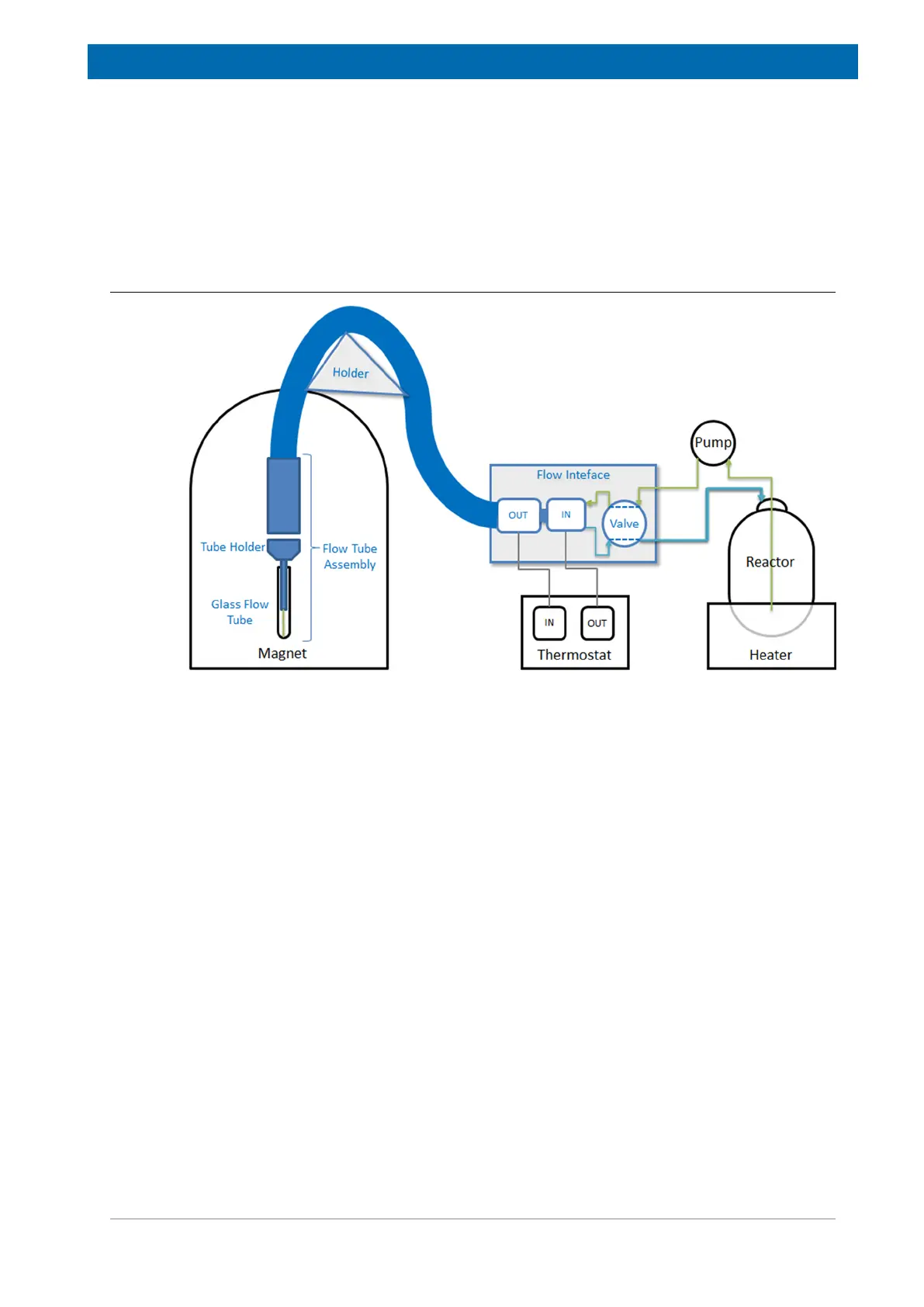Flow Tube Assembly - Insertion Checklist
H155936_3_003 43
8 Flow Tube Assembly - Insertion
Checklist
8.1 Prepare the NMR System
Figure8.1: InsightMR Flow Unit Laboratory Setup
1. Launch InsightMR software.
2. Insert a standard 5 mm sample with deuterated solvent.
3. Run a K_PROTON experiment (optionally run a BESTPROFILE from TopSpin).
4. Remove the sample from the magnet.
5. Deactivate the sample changer if there is any.
6. Set the ‘Sample Changer/Automation Mode’ to ‘Flow Tube (InsightMR) in the IconNMR
configuration.
7. Set the desired spectrometer temperature and leave the gas flow at least at 270 l/h in
TopSpin.
8. Set the desired temperature parameters in InsightMR, IconNMR configuration.
9. Attach the transfer line holder to the Bruker Sample Transport (note the transfer line
holder cannot be used with a SampleJet).
