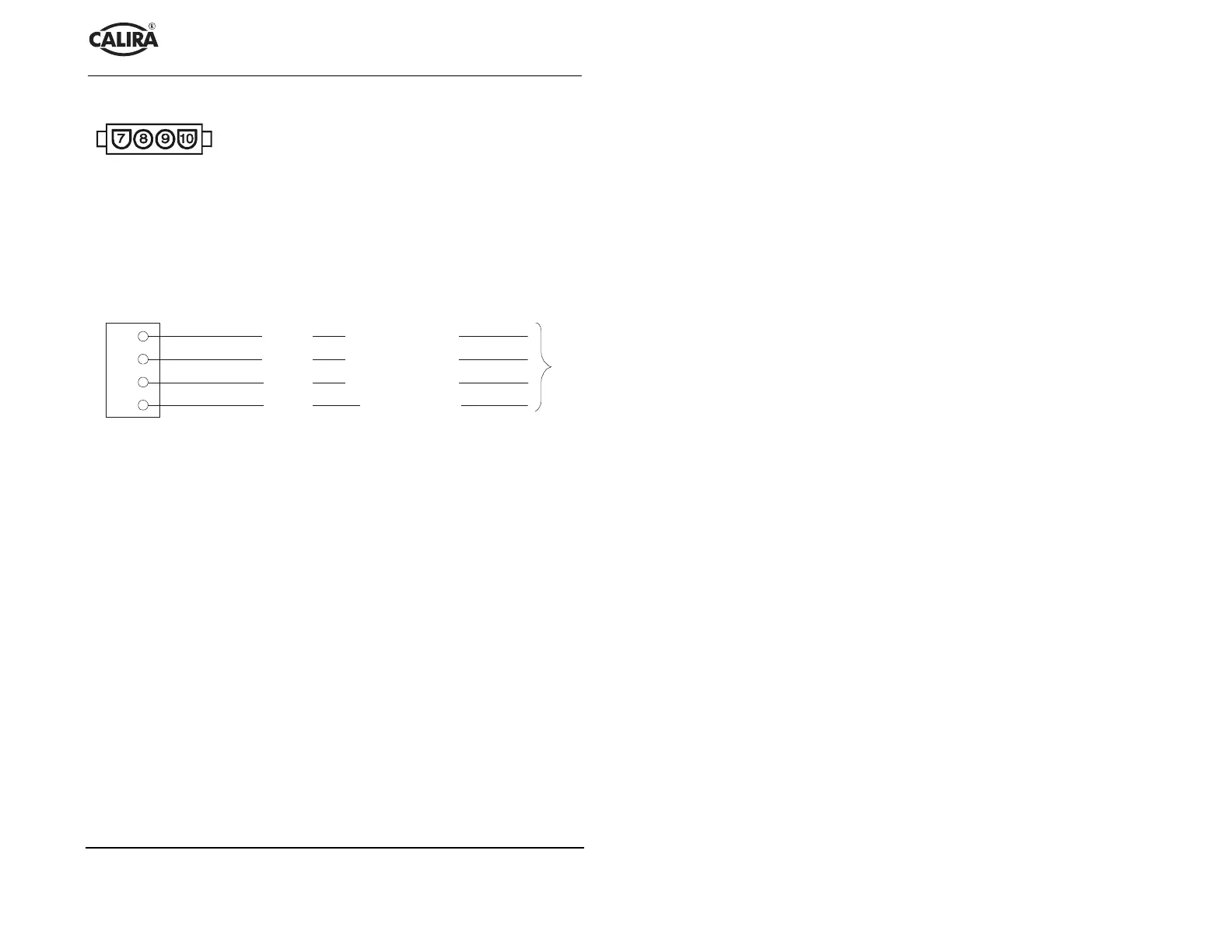-
$%././#)%*+
42
!"
#
Lerchenfeldstr. 9
87600 Kaufbeuren
Tél. : +49(0)8341 / 9764-0 Fax : +49(0)8341 / 67806
Connecting a 4-pole plug connector
Fig. 11:
4-pole connector
Fig. 11 shows the contacts available in the 4-
connector (view of device side). Connect the 4-
connector according to the connection diagram.
Make sure that the contact pins engage securely with the
plug connector! Loose contact pins can lead to malfunc-
tions or short-circuiting.
First connect the cables to your consumers. Only then make the connection to
the device. Insert the 4-pole plug connector into the socket provided on the
device (Fig. 4, pos. 4).
7
8
9
10
to the distributor1,5 mm
2
1,5 mm
2
1,5 mm
2
1,5 mm
2
+
12 V consumer 3
+
12 V consumer 2
+
12 V consumer 1
Fig. 12: Connection diagram 4-pole plug connector