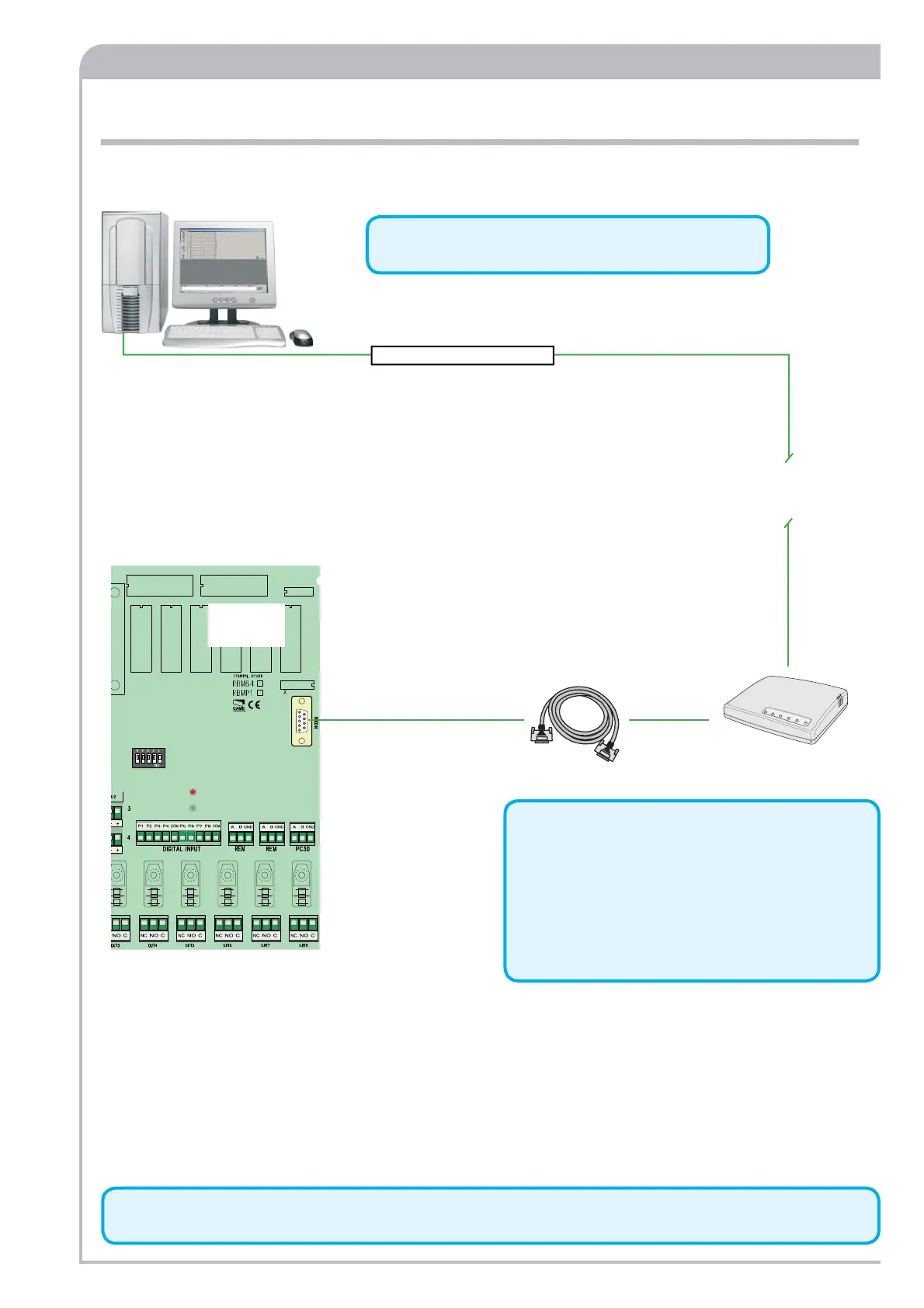RBM84
MODEM
RBM84 -
Hardware and connections
13
Page
13 -
Manual code:
FA00189M04 ver.
10/2015
© CAME s.p.a. - The data and information provided in this manual are subject to change at any time without prior notice by CAME S.p.a.
RBM84 connection <----> Modem <----> Personal Computer
Caution! The phone number entered to place a call is that of the
digital modem connected to RBM84
PC
for remote control
Telephone
Line
N.B. It is possible to use standard Hayes, GSM or V92
analogue modem with RS232 connection.
Communication is between a PC, its modem, the receiving
modem and RBM84.
Caution! Remove and restore line voltage to the RBM84
board each time a modem is connected.
RS232 Modem
Null Cable
When connected it is possible to read all information and change all parameters, excluding the creation of new users. The modem
must be replaced with a PC30 in order to add and memorise NEW USERS.
Integrated or external modem
