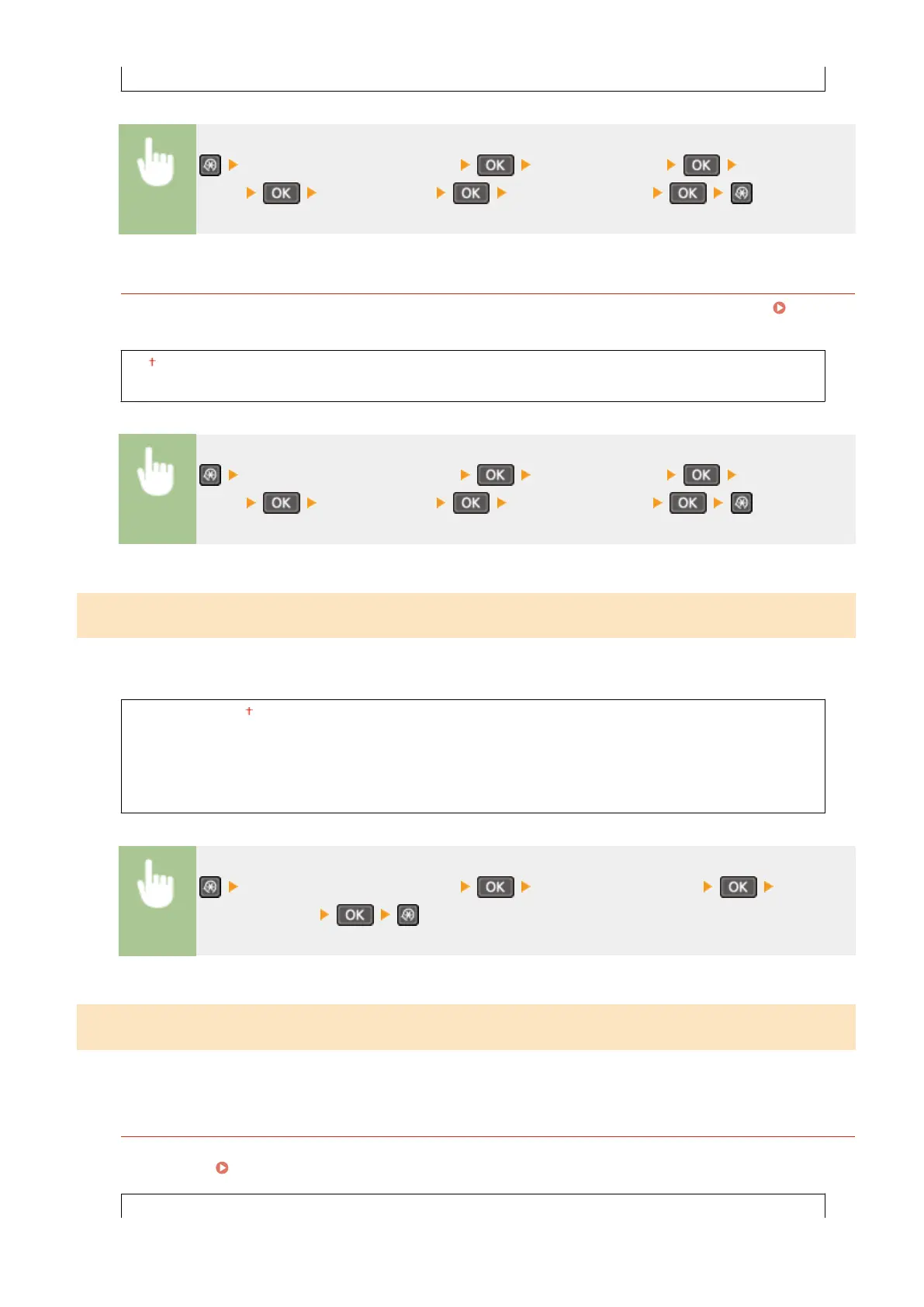On
<System Management Settings> <Security Settings> <IPv6 Address
Filter> <Inbound Filter> Select <Off> or <On>
MAC Address Filter
Enable or disable settings for ltering packets received from devices with specied MAC addresses.
Specifying MAC Addresses for Firewall Rules(P. 231)
Off
On
<System Management Settings> <Security Settings> <MAC Address
Filter> <Inbound Filter> Select <Off> or <On>
Select Country/Region
*
Specify the country or region where the machine is used. The default setting may vary depending on the setting
selected at initial power-on.
United States (US)
Canada (CA)
Brazil (BR)
Mexico (MX)
Other
<System Management Settings> <Select Country/Region> Select a
country or region
Remote UI Settings
Congure settings for using the Remote UI. Using the Remote UI allows you to congure machine settings from a Web
browser.
Use Remote UI
Select whether to use the Remote UI. Using the Remote UI allows you to congure machine settings from a
Web browser. Disabling Remote UI(P. 240)
Off
Setting Menu List
325
