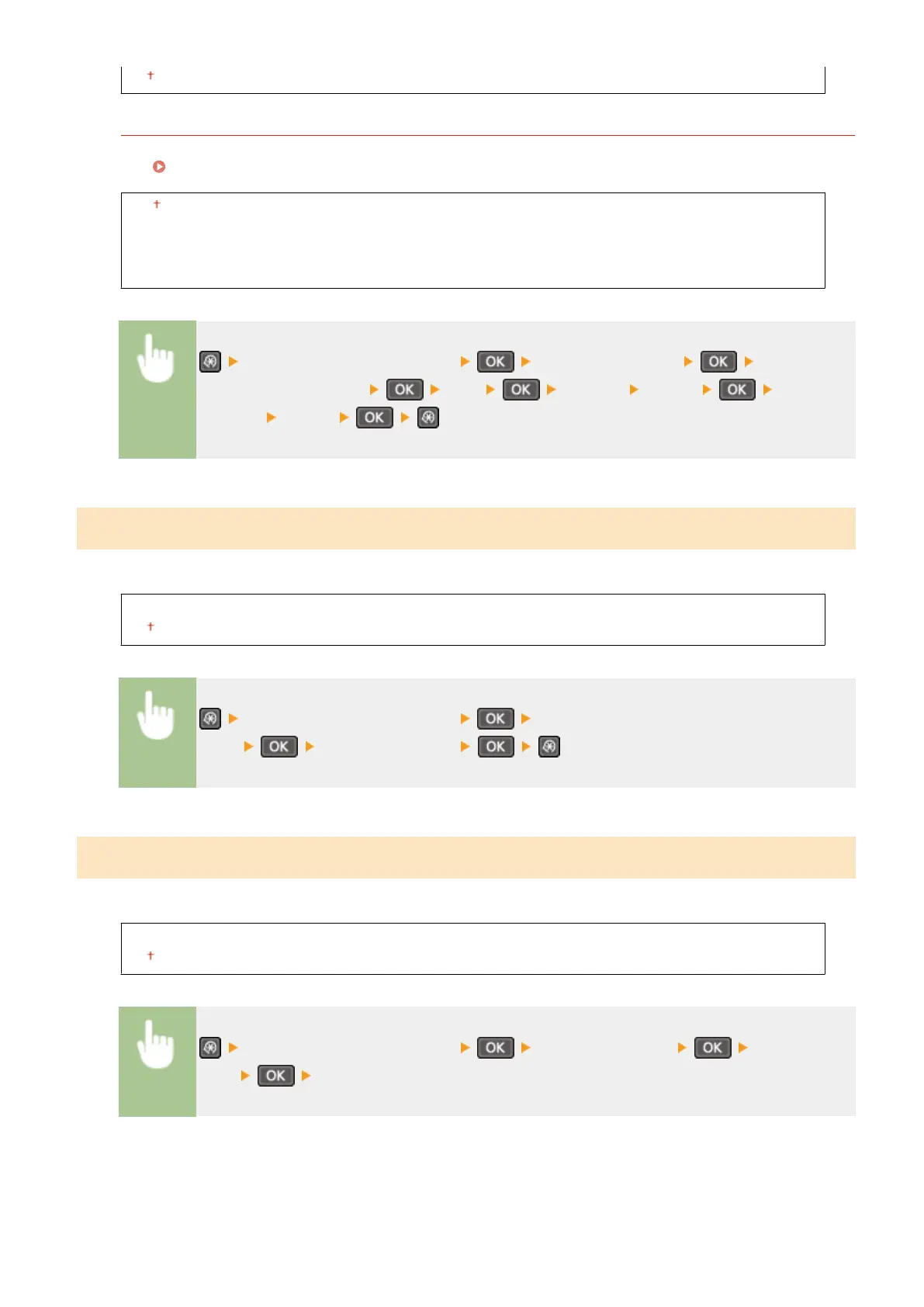On
Remote UI Access Security Settings
Set whether a PIN is required for accessing the Remote UI. Set a PIN of up to 7 digits. All users use a common
PIN.
Setting a Remote UI PIN (P. 224)
Off
On
Remote UI Access PIN
<System Management Settings> <Remote UI Settings> <Remote UI
Access Security Settings> <On> Enter PIN <Apply> PIN
(Conrm) <Apply>
Auto Online for Remote Scan
Select whether to use this feature to go online for remote scanning, even without using the operation panel.
Off
On
<System Management Settings> <Auto Online for Remote
Scan> Select <Off> or <On>
Use as USB Device
Enable or disable the USB port that is used for connecting the machine to a computer.
Off
On
<System Management Settings> <Use as USB Device> Select <Off> or
<On> Restart the machine
Setting Menu List
326
