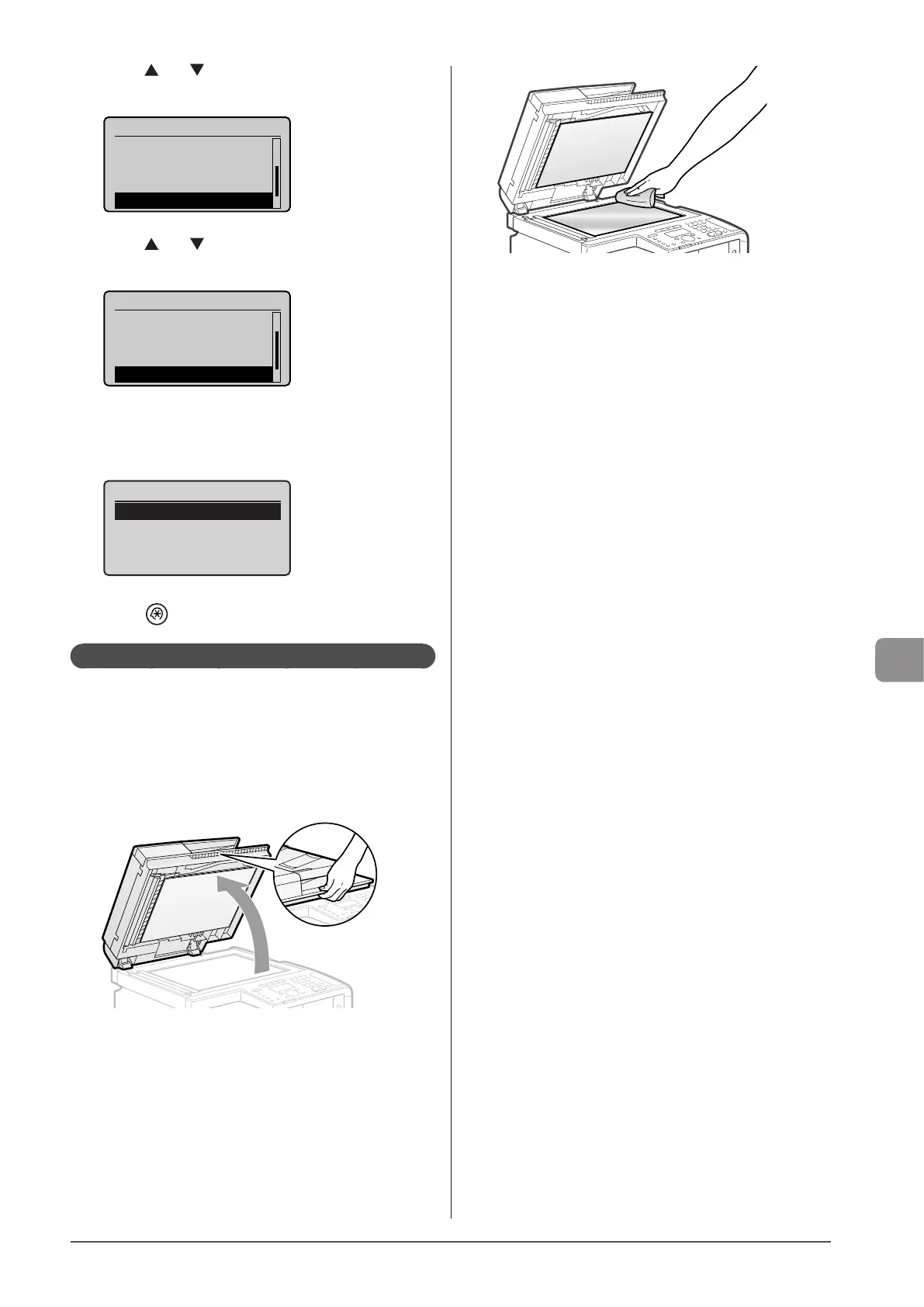8-3
Maintenance
2 Press [ ] or [ ] to select <Adjustment/
Maintenance>, and then press [OK].
Menu
Scan Settings
USB Direct Print Se
...
Printer Settings
Adjustment/Maintenan
3 Press [ ] or [ ] to select <Clean ITB>, and then
press [OK].
Toner Saver Mode
Black Text Processi
...
Special Processing
Clean Fixing Unit
4 Press [OK].
Cleaning starts. It takes approx. 51 seconds for MF8380Cdw and
approx. 83 seconds for MF8080Cw.
Clean ITB
Start
5 Press [ ] (Menu) to close the menu screen.
Cleaning the Platen Glass
Follow this procedure to clean the platen glass and under
surface of the feeder or the platen glass cover.
1 Turn OFF the power switch and disconnect the
power cord.
2 Open the feeder or the platen glass cover.
3 Clean the platen glass and the under surface of
the feeder or the platen glass cover.
(1) Clean the areas with a cloth dampened with water.
(2) Wipe the areas with a soft, dry cloth.
4 Close the feeder or the platen glass cover.
5 Connect the power cord and turn ON the power
switch.
