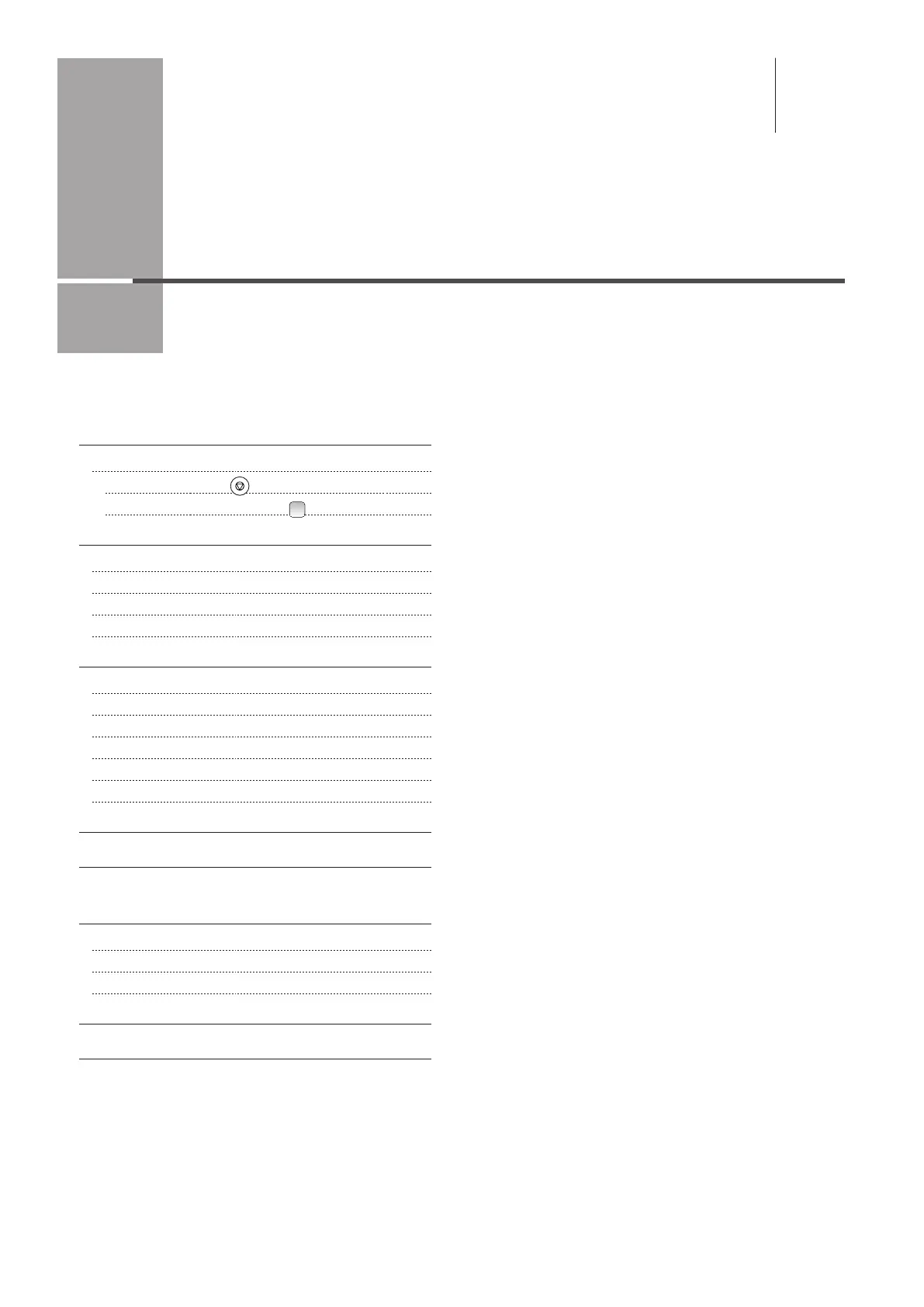3-1
Chapter
3
Copying
This category describes the copying features.
Basic Copying Method 3-2
Checking and Canceling Copy Jobs 3-3
Canceling a copy job using [
] (Stop) 3-3
Checking and canceling a copy job using [
] (Status Monitor/Cancel)
3-3
Copy Settings 3-4
Combination of Copy Settings 3-4
Selecting Copy Papers 3-4
Adjusting the Density 3-5
Selecting Image Quality (Copy) 3-6
Copy Settings 3-7
2-Sided Copying (MF8380Cdw Only) 3-7
Enlarging/Reducing Copies 3-8
Multiple Documents onto One Sheet (N on 1) 3-8
Collating Copies 3-9
Erase Dark Borders and Frame Lines (Frame Erase) 3-9
Emphasize the Outline of an Image (Sharpness) 3-9
Copying an ID Card 3-10
Copying by Saving Paper 3-11
Registering and Using Combination of
Copy Settings (Mode Memory) 3-12
Registering Mode Memory 3-12
Deleting Mode Memory 3-12
Calling and Copying Mode Memory 3-13
Changing the Default Values 3-14
Viewing Copy Settings 3-14
