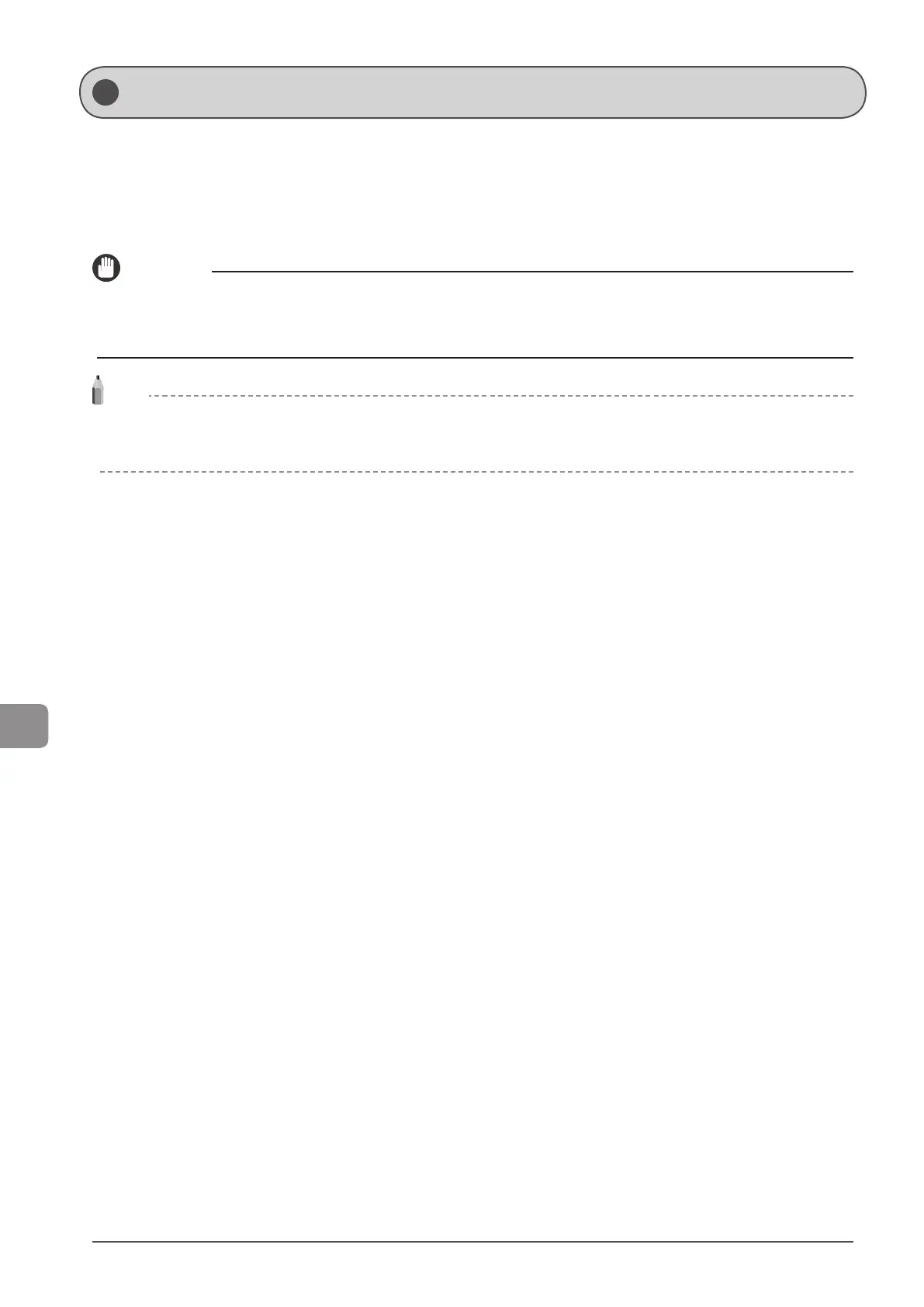9-16
Troubleshooting
The machine cannot be used while the power supply is cut off.
When there is a power failure, you can or cannot perform the following fax operations.
• You cannot send or receive faxes.
• You may not be able to make a call using the external telephone, depending on your telephone system.
• You may be able to answer a call using the external telephone, depending on your telephone system.
IMPORTANT
To save documents in memory when the power supply is cut off
If the power is lost due to a power failure or the power cord is accidentally unplugged, data can be stored in memory for approximately five minutes
so you can back it up.
NOTE
Charging the built-in battery
It takes approximately five hours to completely charge the built-in battery after the machine is turned ON.
If the built-in battery is not charged enough, data may not be saved properly in the memory.
When a Power Failure Occurs
