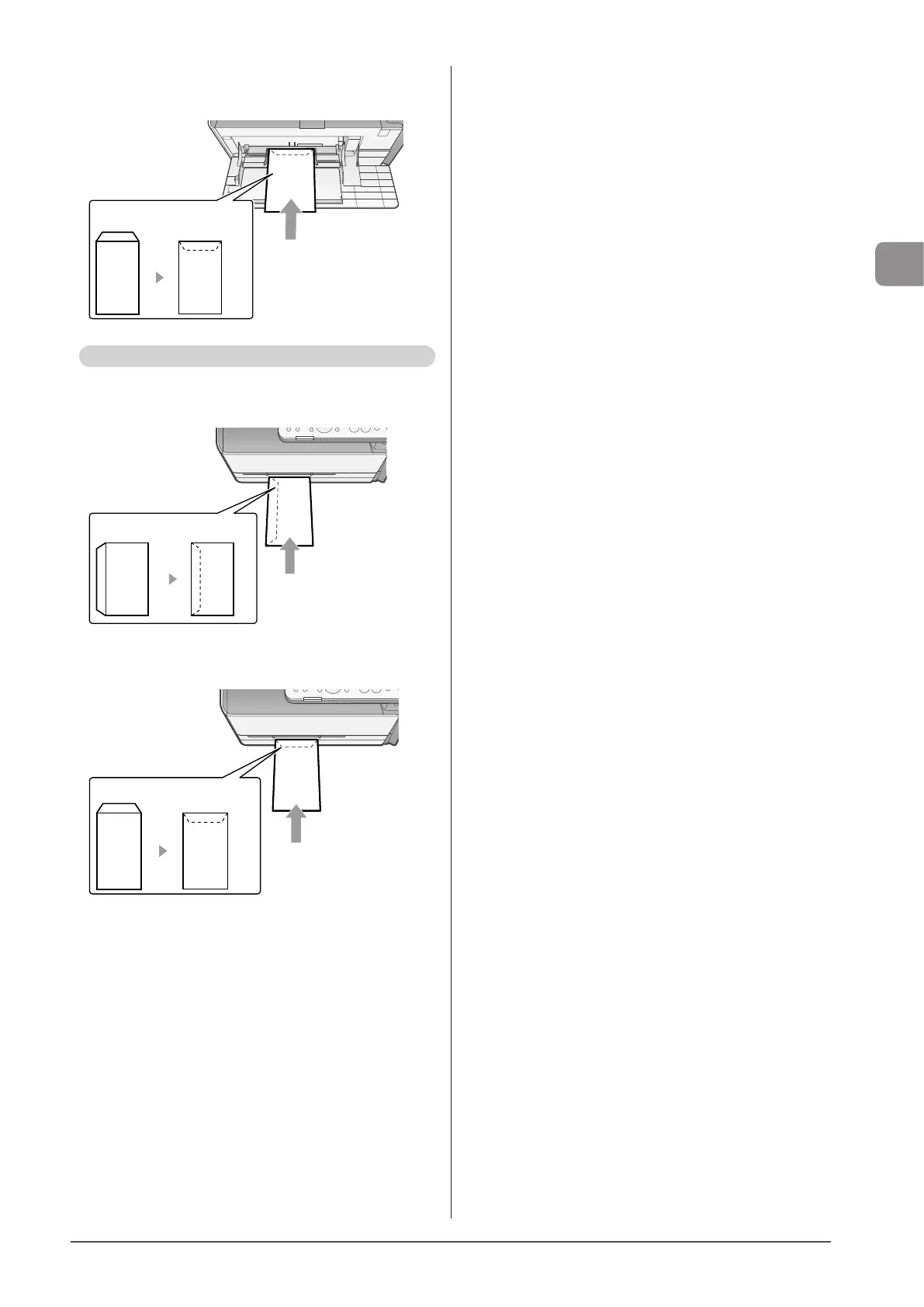2-17
Document and Paper Handling
Envelope B5
Load the envelopes so that the flap is toward the back of
the machine when it is viewed from the front.
Close the flap and load
the envelope.
Manual feed slot (MF8080Cw Only)
Envelope COM10
Load the envelopes so that the flap is toward the left of the
machine when it is viewed from the front.
Close the flap and load
the envelope.
Envelope B5
Load the envelopes so that the flap is toward the back of
the machine when it is viewed from the front.
Close the flap and load
the envelope.
