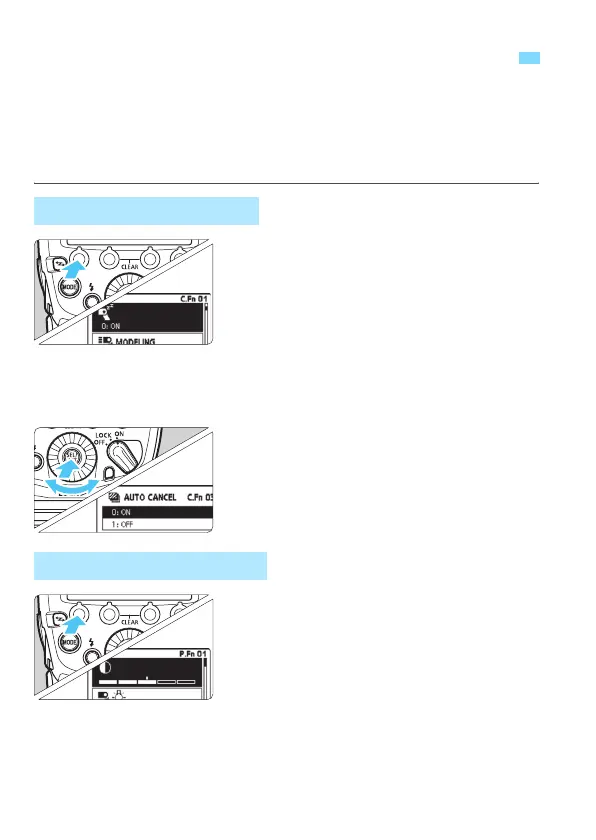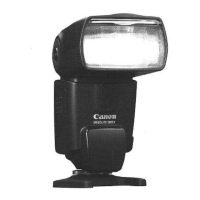110
You can make precise adjustments to various flash functions to suit
your picture-taking preferences with Custom Functions. The functions
used to do this are called the Custom Functions and Personal
Functions. The Personal Functions are customizable functions unique
to the 600EX II-RT.
1
Display the Custom Functions
screen.
Press and hold function button 1
<[
> until the screen is displayed.
X
The Custom Functions screen is displayed.
2
Select an item to set.
Turn <9> to select an item
(number) to set.
3
Change the setting.
Press <8>.
X The setting is displayed.
Turn <
9> to select the desired
setting, then press <
8>.
1
Display the Personal Functions
screen.
After performing step 1 in the Custom
Functions procedure, press function
button 1 <<>.
X The Personal Functions screen is
displayed.
2 Set the function.
Set the Personal Functions in the same way as steps 2 and 3 for
the Custom Functions.
C
/
>
:
Setting Custom and Personal Functions
C: Custom Functions
>: Personal Functions
