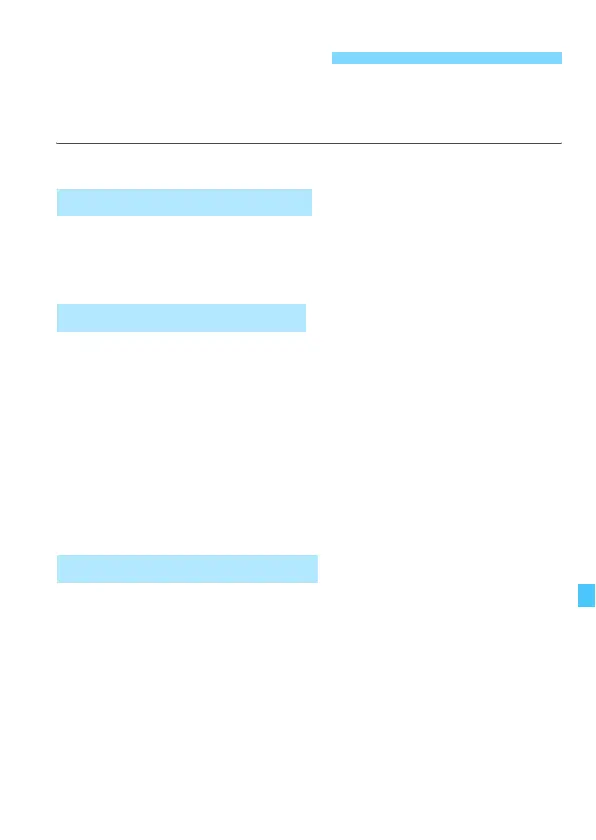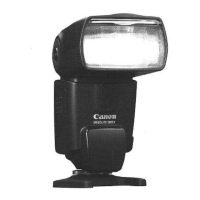127
If a problem occurs with the flash, first refer to this Troubleshooting
Guide. If this Troubleshooting Guide does not resolve the problem,
contact your dealer or nearest Canon Service Center.
Normal Shooting
Make sure the batteries are installed in the correct orientation (p.18).
Make sure the battery compartment cover is closed (p.18).
Replace the batteries with new ones.
Insert the mounting foot into the camera’s hot shoe all the way, slide
the lock lever to the right, and secure the Speedlite to the camera
(p.20).
If the <G> indication remains displayed for approx. 30 sec. or
longer, replace the batteries (p.18).
If the electrical contacts of the Speedlite or camera are dirty, wipe
the contacts (p.10) with a dry cloth, etc.
When you perform continuous firing repeatedly over a short period
of time, causing the temperature of the flash head to rise and flash
firing to be restricted, the firing interval increases (p.124).
The Speedlite’s auto power off has been activated (p.22). Press the
shutter button halfway or press the test flash button (p.21).
Troubleshooting Guide
The power does not turn on.
The Speedlite does not fire.
The power turns off by itself.
