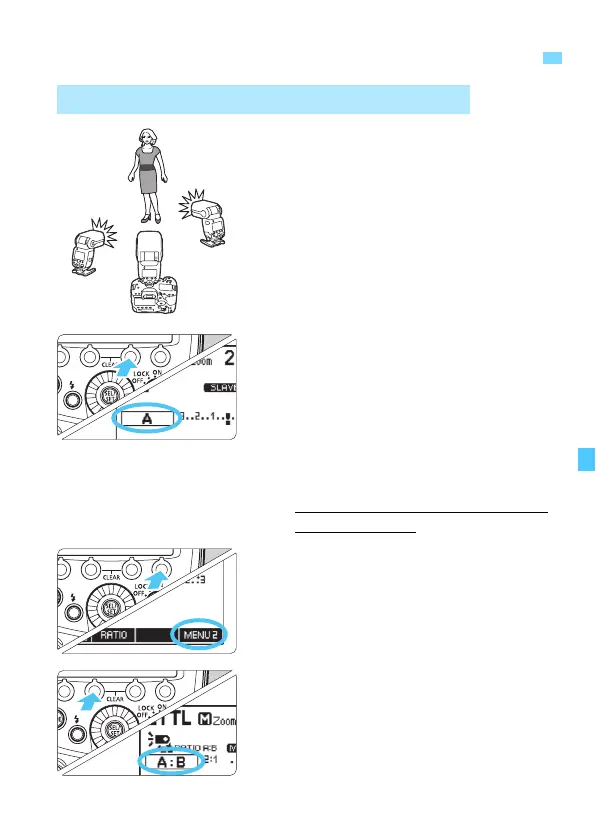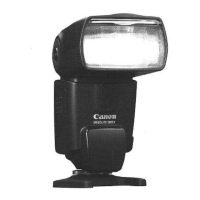101
You can divide the slave units into two
firing groups, A and B, and adjust the
lighting balance (flash ratio) for shooting.
The exposure is controlled automatically
so that the total flash output of firing
groups A and B results in the standard
exposure.
1
Set the firing group of the slave
units.
Operate and set the slave units one by
one.
Press function button 4 to display
<
M
>.
Press function button 3 <F>,
then select <f> or <g>.
Set one unit to
<f> and set the
other to <g>.
2
Set the master unit to <u>.
Operate and set the master unit with
the procedures in steps 2 and 3.
Press function button 4 on the master
unit to display <N>.
Press function button 2 <T> and
set to <u>.
5
: Wireless Multiple-Flash Photography with Flash Ratio
Autoflash Photography with Two Slave Groups
A
B
