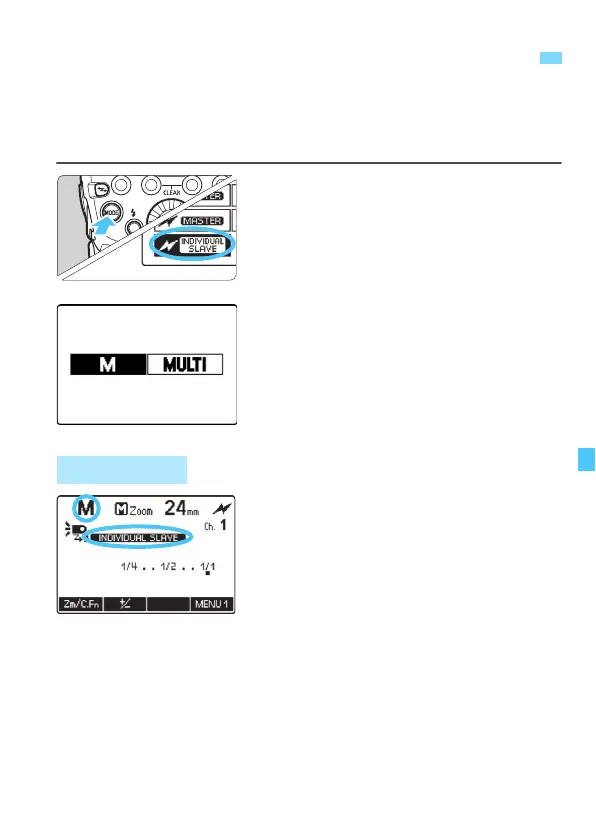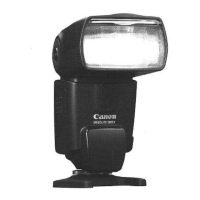107
You can directly operate the slave unit to manually set the manual flash
or stroboscopic flash. This function is called individual slave. This is
useful when, for example, you use the Speedlite Transmitter ST-E2
(sold separately) to perform wireless manual flash or stroboscopic flash.
1
Set the individual slave.
Press the <I> button.
Turn <9> to select <:A>,
then press <8>.
X <(> appears on
the LCD panel.
2
Set the flash mode.
Press the <E> button.
Turn <9> to select <R> or
<Q>, then press <8>.
Set the manual flash output. For details
on the setting procedure, see page 40.
A
Manual Flash/Stroboscopic Flash Setting on a Slave Unit
Manual Flash
