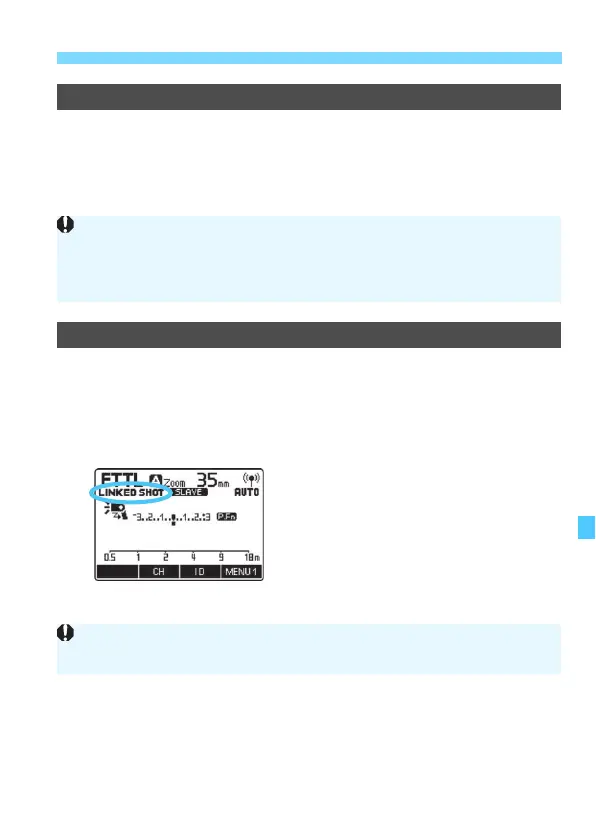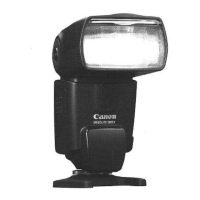119
>: Setting Personal Functions
P. F n- 0 5 : + (Quick flash)
You can set whether or not to fire the flash (fire the quick flash) when the
flash-ready lamp is lit in green (before the flash is fully charged) to shorten
the charge waiting time.
0: ON (Enabled)
1: OFF (Disabled)
P. F n- 0 6 : I
(Flash firing during linked shooting)
When performing linked shooting function (p.84), you can set whether or
not to fire the flash attached to the camera. Set it on each flash to be used
in linked shooting.
0: OFF (Disabled)
The flash does not fire during linked shooting.
1: ON (Enabled)
The flash fires during linked shooting.
The display when 1 is set is different from
that when 0 is set and is like the screen
on the left.
When P.Fn-06-1 and P.Fn-05-0 are set, quick flash is fired during continuous
shooting (p.84). Note, however, that when Quick flash is fired during
continuous shooting, underexposure tends to occur since the flash output
decreases.
If you fire multiple Speedlites simultaneously during linked shooting, the
appropriate exposure may not be obtained or uneven exposure may result.
