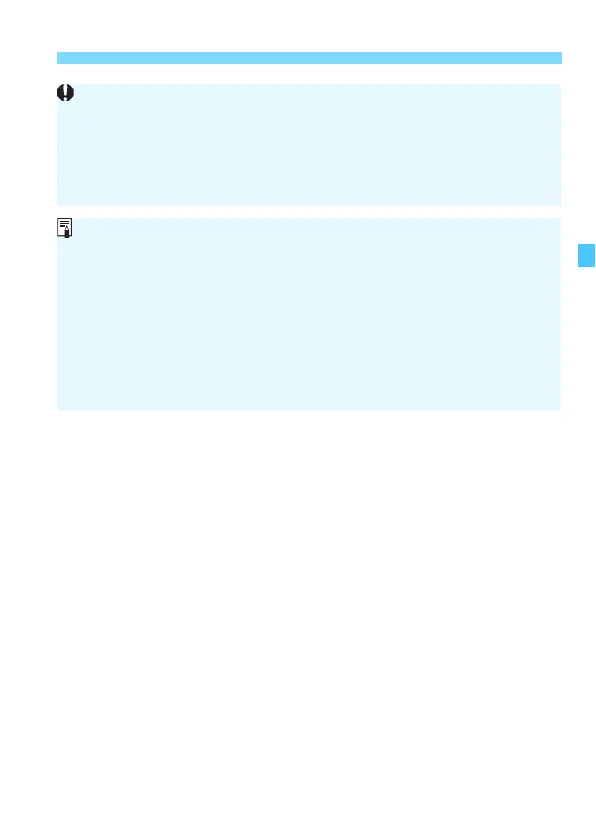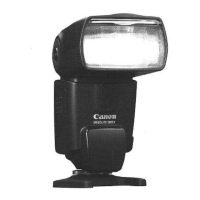49
o Color Filter
The flash guide number decreases when you use the color filter. When
performing manual flash or stroboscopic flash, compensate the flash
output by approx. +1/3 stop with the “Low density” filter and by approx.
+1 stop with the “High density” filter.
Do not use a commercial color filter in combination with the provided
color filter.
With cameras that are not compatible with color temperature information
transmission (p.26), take a shot and set it for manual white balance using
the color filter in the shooting environment, set the white balance to
<O>, and shoot.
When shooting with a flash with a color filter and wide angle lens
attached, the peripheral light intensity may drop.
If dirt or dust adheres to the color filter, wipe it off with a soft, dry cloth.
You can also attach the bounce adapter (p.36) when using the color filter.
If you want to shoot with the ambiance of tungsten-light (warm color
cast), set the white balance compensation toward the amber side.
