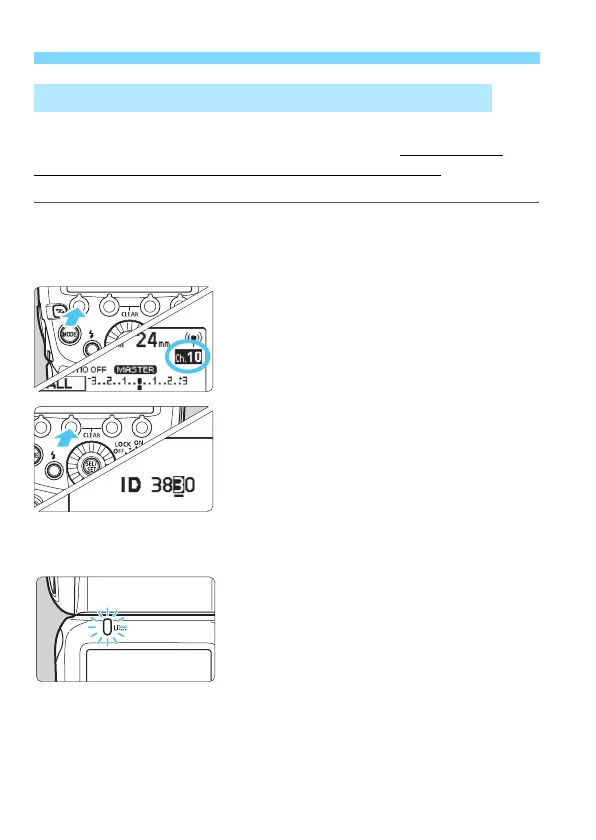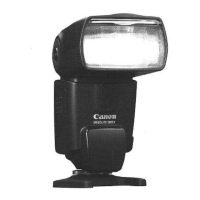64
Wireless Settings
Use the following procedure to set the transmission channels and
wireless radio IDs of the master unit and slave unit. Set the same
channel and ID for both the master unit and slave unit. Note that the
procedure is the same for the master unit and slave unit.
1
Display <O>.
Press function button 4 to display
<O>.
2
Set a transmission channel.
Press function button 1 <C>.
Turn <9> to select “AUTO” or any
channel between Ch.1 to 15, then
press <8>.
3
Set a wireless radio ID.
Press function button 2 <H>.
Turn <9> to select the position
(digit) to be set, then press <8>.
Turn <9> to select a number from 0
to 9, then press <8>.
Set a 4-digit number with the same
procedure.
X When transmission between the
master unit and slave unit is
established, the <D> lamp is lit in
green.
Setting the Transmission Channel/Wireless Radio ID
