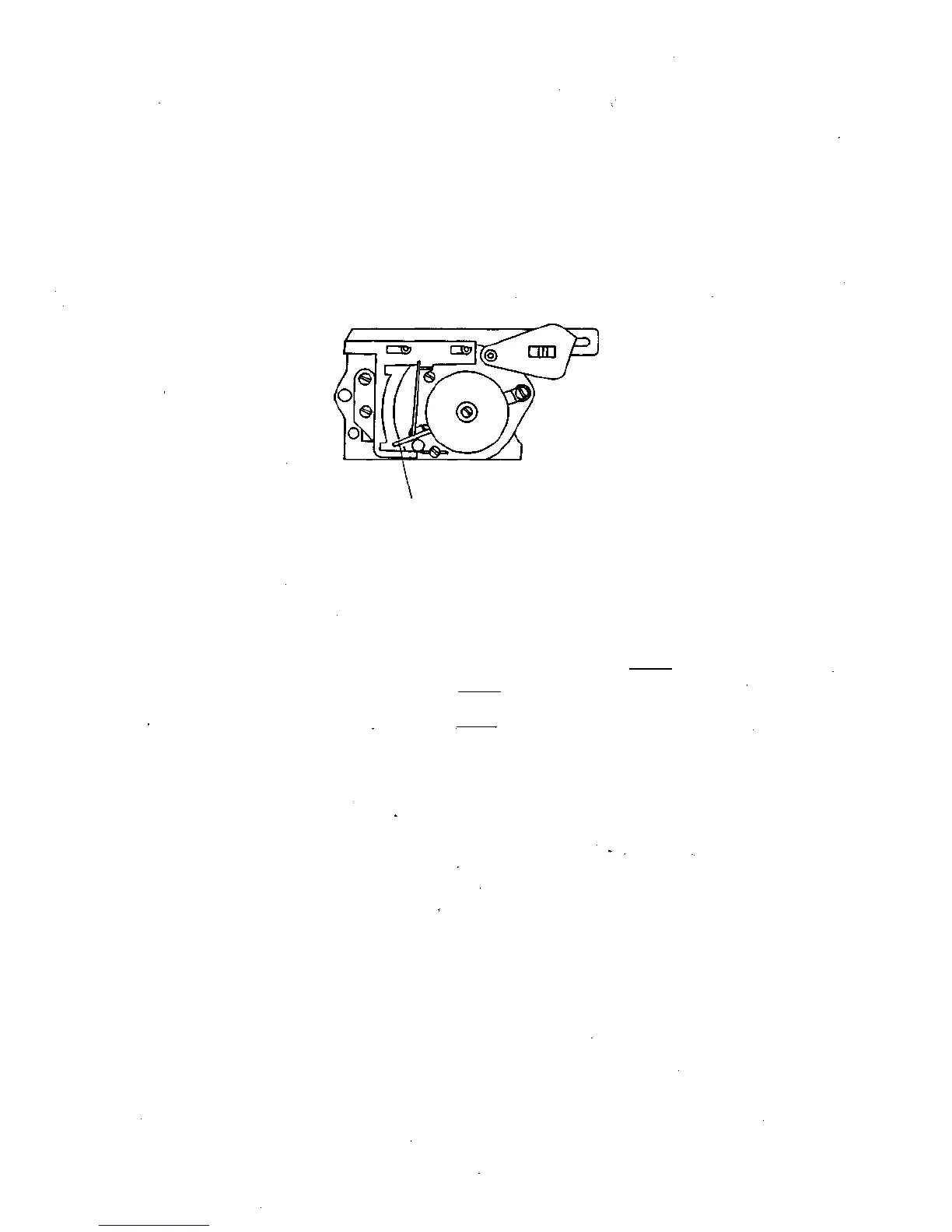EXPOSURE METER
When the Shutter is not released even after the Shutter Button is pressed down for automatic photography with
the shutter speed set at 1/125 or 1/250 in the bright sunlight, it may be assumed that the Exposure Meter has
developed some kind of trouble. In this case, the following checks and adjustments should be made.
1. Check to see whether the meter needle is in the position shown in the figure with the lens cap on.
Then take the lens cap off and see if the needle moves when the lens is pointed towards the light.
See Repair Manual p. 2.
Needle of Exposure Meter
2. If the needle does not move, the- connection between the photoelectric cell and the cord should be
checked in the following order:
1) Window C4258 and Lattice Window Frame C9338 are removed by disconnecting Collar C4261 with
Tool T06A-C4261.
2) Check whether the cord is firmly connected to Photoelectric Cell ES4003. Make sure that no
naked wire is touching the inner side of ES4003.
3) Before tightening C4261, press down on ES4003 with the hand and check to see if the needle moves
when light is focussed on it.
3. If the above conditions are found to be normal but still the needle does not move, Exposure Meter CU066
should be replaced.
* * *
6
