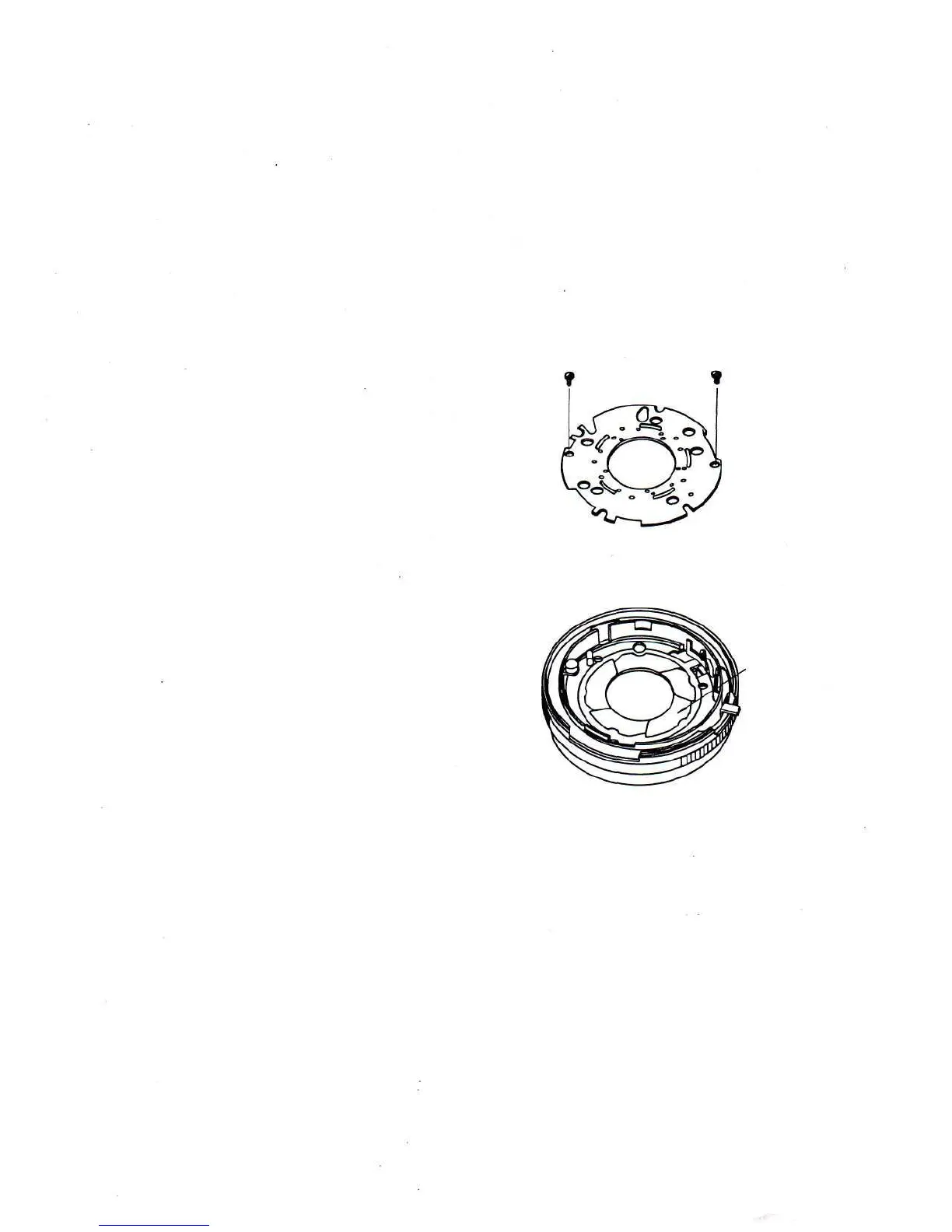DIAPHRAGM BLADES ADJUSTMENT
How to Disassemble
1 Taking out plate.
Inspection
Refer to the item how to replace and adjust shutter
blades.
2 Taking out blades retaining plate.
1) Set the diaphragm regulating ring at Auto.
2) Taking out two screws for blades retaining plate.
3) Taking out the blades retaining plate.
Scratch, dirt, oil and fingerprints on the baldes.
1 Assemble the
blades as the
direction
shown in the
diagram in
order of the
counter
clockwise.
2 Put the
blades in
order with-
in the case
circle.
3 Fix the
blade re-
taining
plate.
4 Fasten the
screw for
the plate.
5 Check the
operation
of blades.
They
should
move smoothly without any pullying.
6 Fixing plate.
Refer to the item how to replace and adjust shutter
blades.
blade retaining plate
diaphragm
blade
case
14
