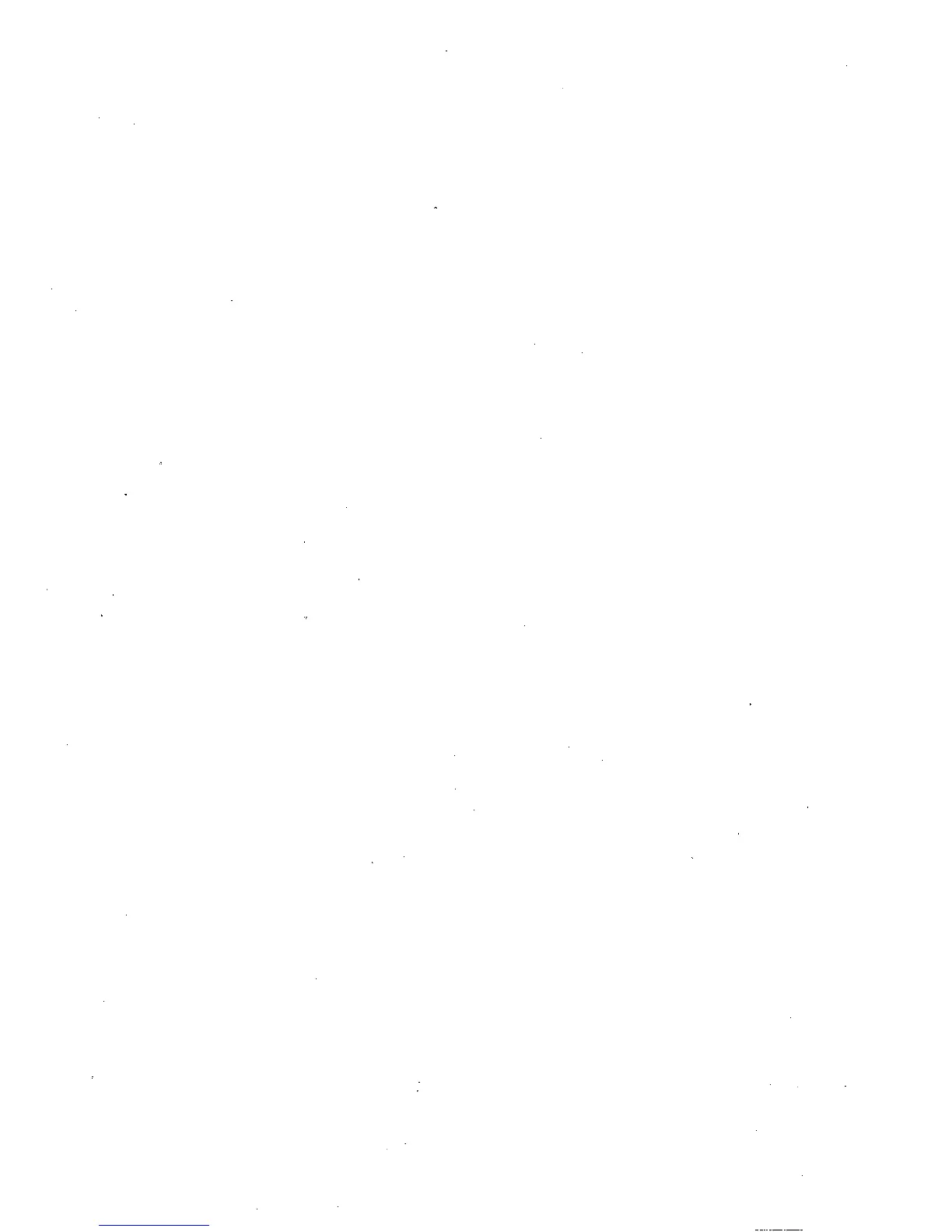Replacement
Refer to the item of shutter blades adjustment.
4 An obstacle has been
stuck.
B SKIPS.
1 Inferior Operation of
B Lever
2 Warped Cam Plate
ONE SECOND OPEN
1 Inferior Governor
2 Creaking Sector Ring
3 An obstacle has been
stuck
SLOW SKIPS.
1 Inferior Governor
abridged
Replacement
Rectify.
1-1 Loosened governor set screw
abridged
1-2 Lack of lubrication on anchor
Lubricate.
1-3 Aberrant adjustment for anchor
Adjust.
1-4 Connection plate is too loose.
Replace governor.
1-5 There is an obstacle in gear
Rinse by benzine and then lubricate.
Most of this trouble being caused by shock,
abridged
1-1 Operation of anchor clutch lever
Replace governor.
1-2 Put in anchor clutch lever pin.
After being adjusted the bending of clutch lever,
and then adjust the clutch space.
1-3 Anchor clutch lever pin is too high,
the same as the item 1-2
1-4 Inferior operation of speed change lever
Replace governor.
22
