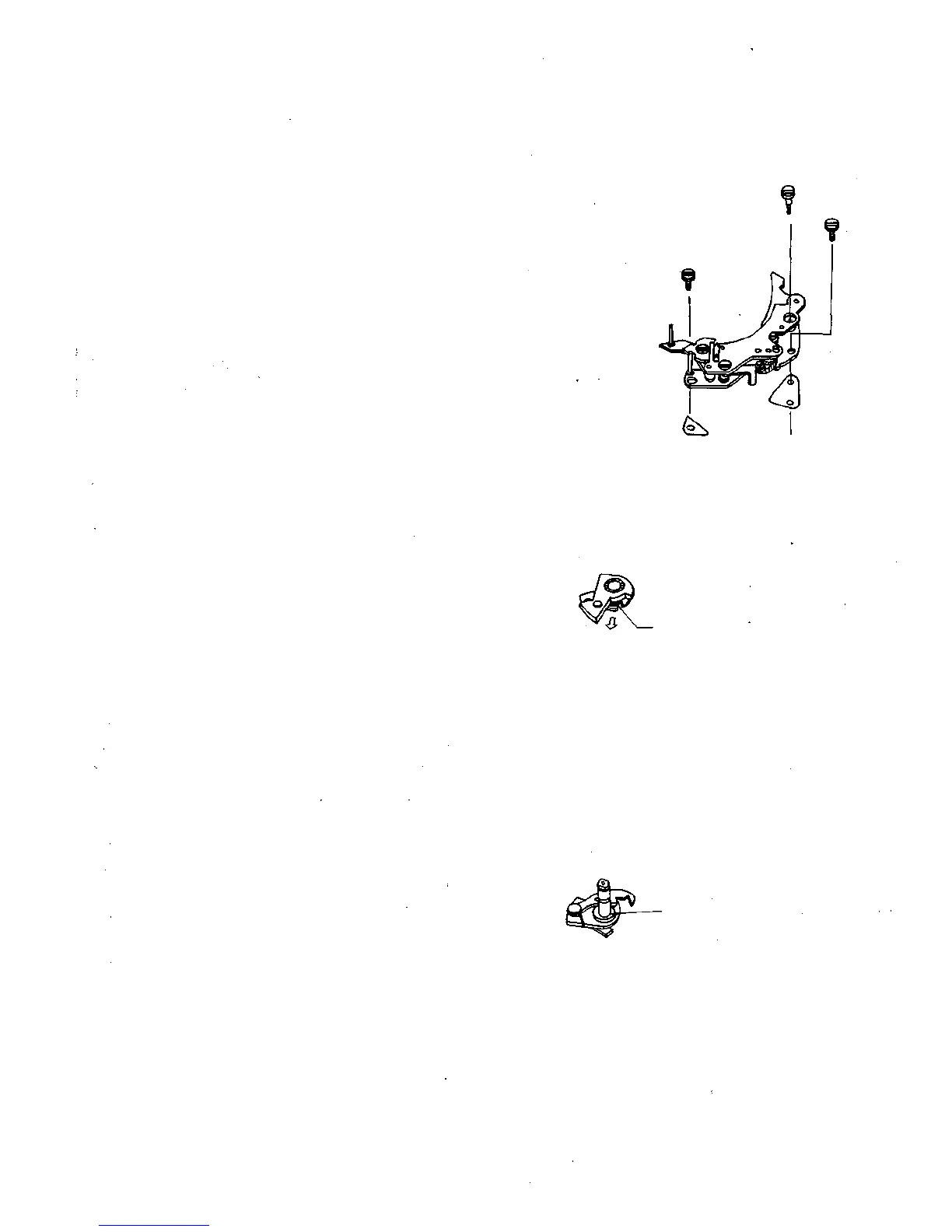MAIN COCKING LEVER ADJUSTMENT
How to Disassemble
1 Taking out slow governor
1) Set the cocking
lever.
2) Take out three
screws for the
governor.
3) Take out the
governor.
4) Take out
washers
I slow governor
2 Taking out the main cocking lever
1) Take out tension spring.
Inspection
How to Fix
tension spring
Take out the spring to the arrow direction using
a screwdriver,
2) Pull out the main cocking lever.
n.b. Pay attention as the synchro contact
should not be bent when it pulls out.
1 The move of piston should be smooth.
2 Every surface should be smooth.
1 Put MOG-3 on the tension.
Put MOG-3 here.
Put a little MOG-3 on the brim.
2 Fix the main cocking lever •
Push in the main cocking lever on the way of the
extent that spring hang tool can be inserted.
15
