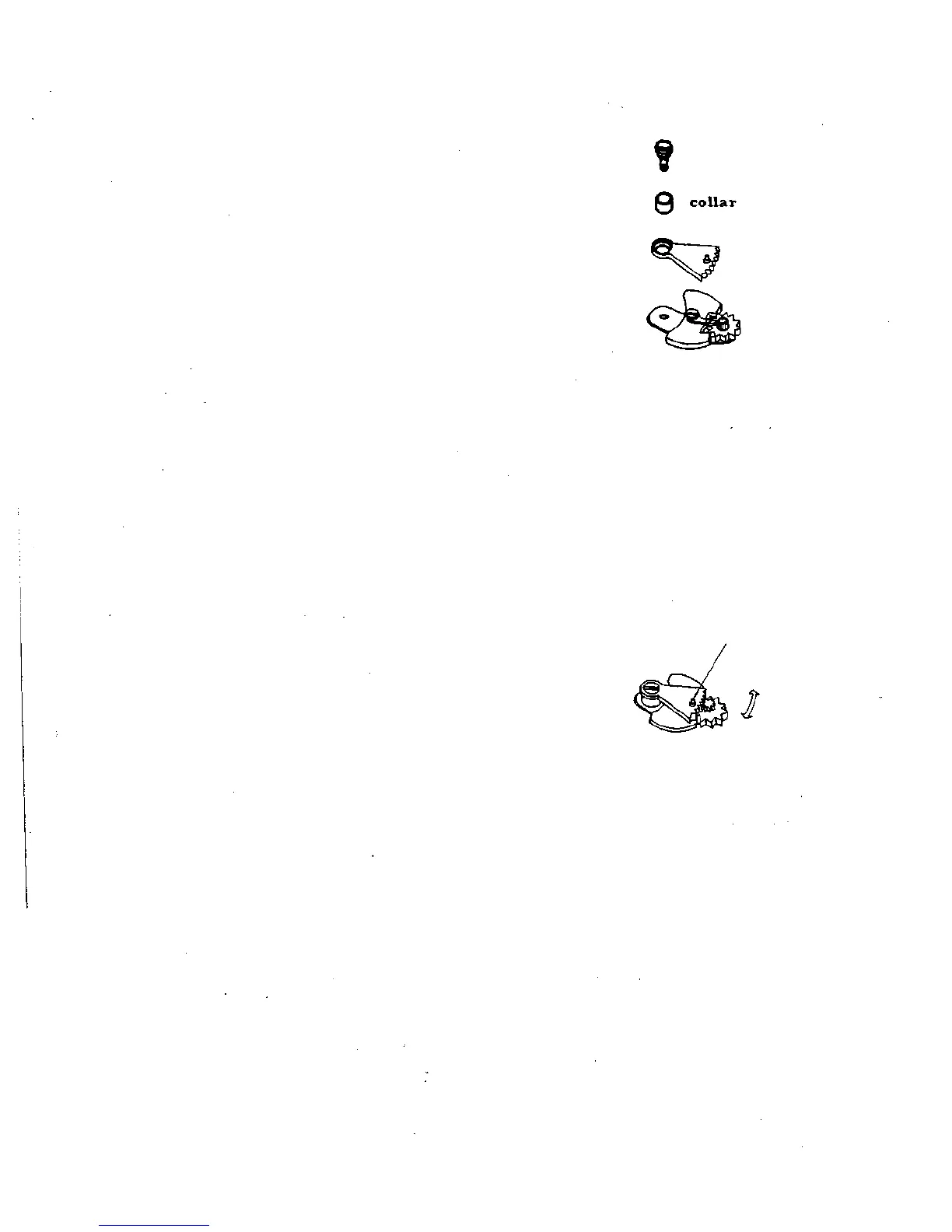How to Disassemble
M-GOVERNOR ADJUSTMENT
1 Taking out B lever.
2 Taking out M-Governor
Driver.
Refer to the item how
to replace and adjust
release .
3 Taking out segment
gear.
1) Screw
2) Segment gear
screw
segment gear
governor
anchor
cog-wheel supporter
Inspection
1 Space between cog-wheel supporter and anchor
must be less than 0. 15mm.
2 Operation of anchor and cog-wheel must be smooth.
How to Fix
dowell for
segment gear
1 Fixing governor
1) Put the governor on
plate.
2) Segment gear collar
3) Segment gear
4) Screw
5) When holding the
dowell and letting
it move to right
and left, it should
operate smooth
without any pulling.
Gear space between segment gear and cog-wheel
can be adjusted to some extent.
2 Fixing governor driver
Refer to the item how to replace and adjust release
lever.
3 Check release gearings.
Refer to the item how to replace and adjust
tension.
4 Fixing B lever
10
