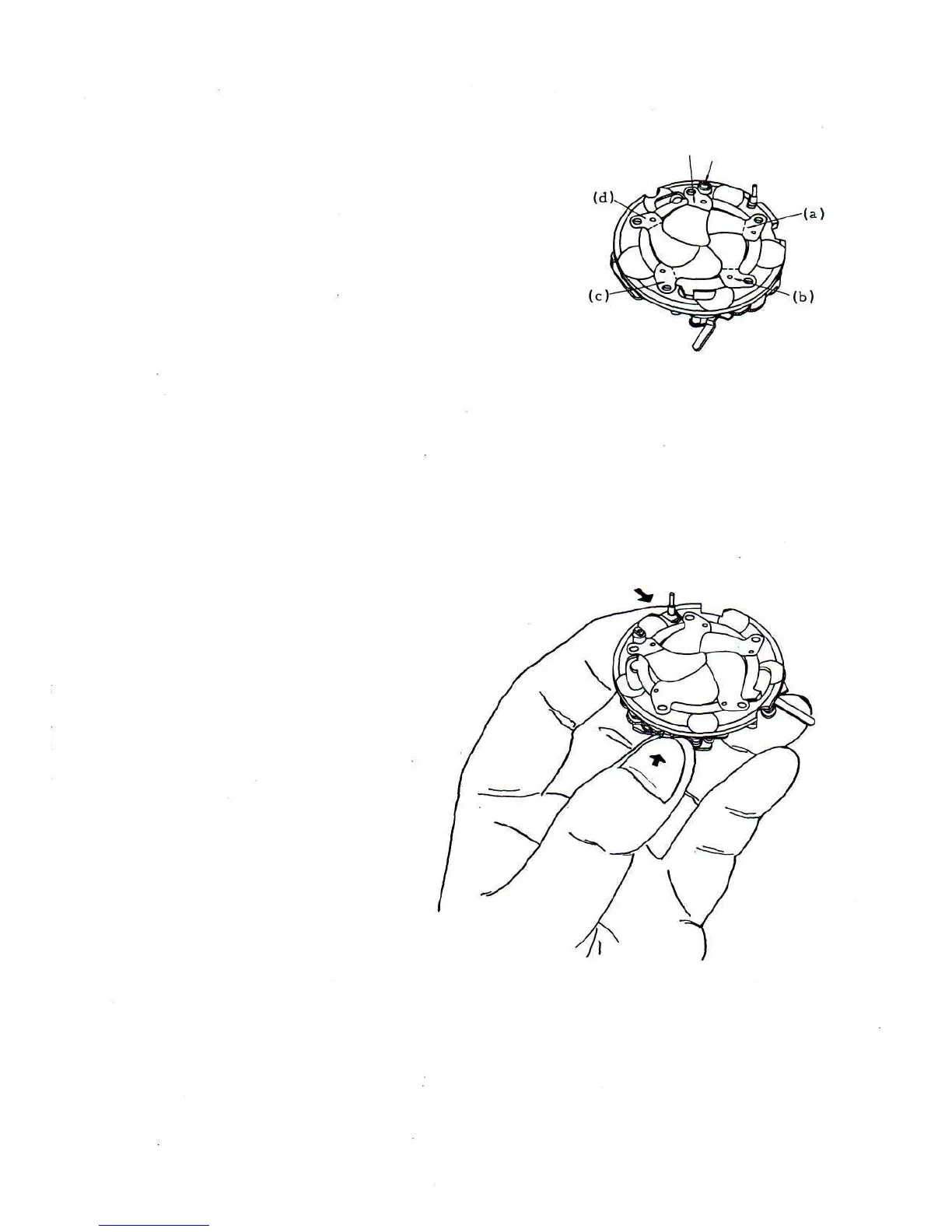2) Assembling sub shutter blade
(e)
Assemble as
shown in the
diagram (a)-(d).
tension shaft
3) Assembling
shutter blades
Assemble as
(a) - (e).
clockwise
direction.
Assemble the
last sub blade
on the blade (e).
n.b. Pay attention not to put any fingerprints'
on it.
2 Case
Check setting position of M-Governor Driver
switching dowell. The position should be a little
farther near to X than M position.
3 Assembling plate and case
release lever
governor
speed lever
1) Hold the plate with your left hand as shown in the
diagram, and press the release lever in with
your forefinger. In this stage pay attention if it
is inclined, the assembled blades come off.
2) Hold it in the direction which the case is fitted
to the plate, and fit the release lever pin and
long hole for the pin.
12
