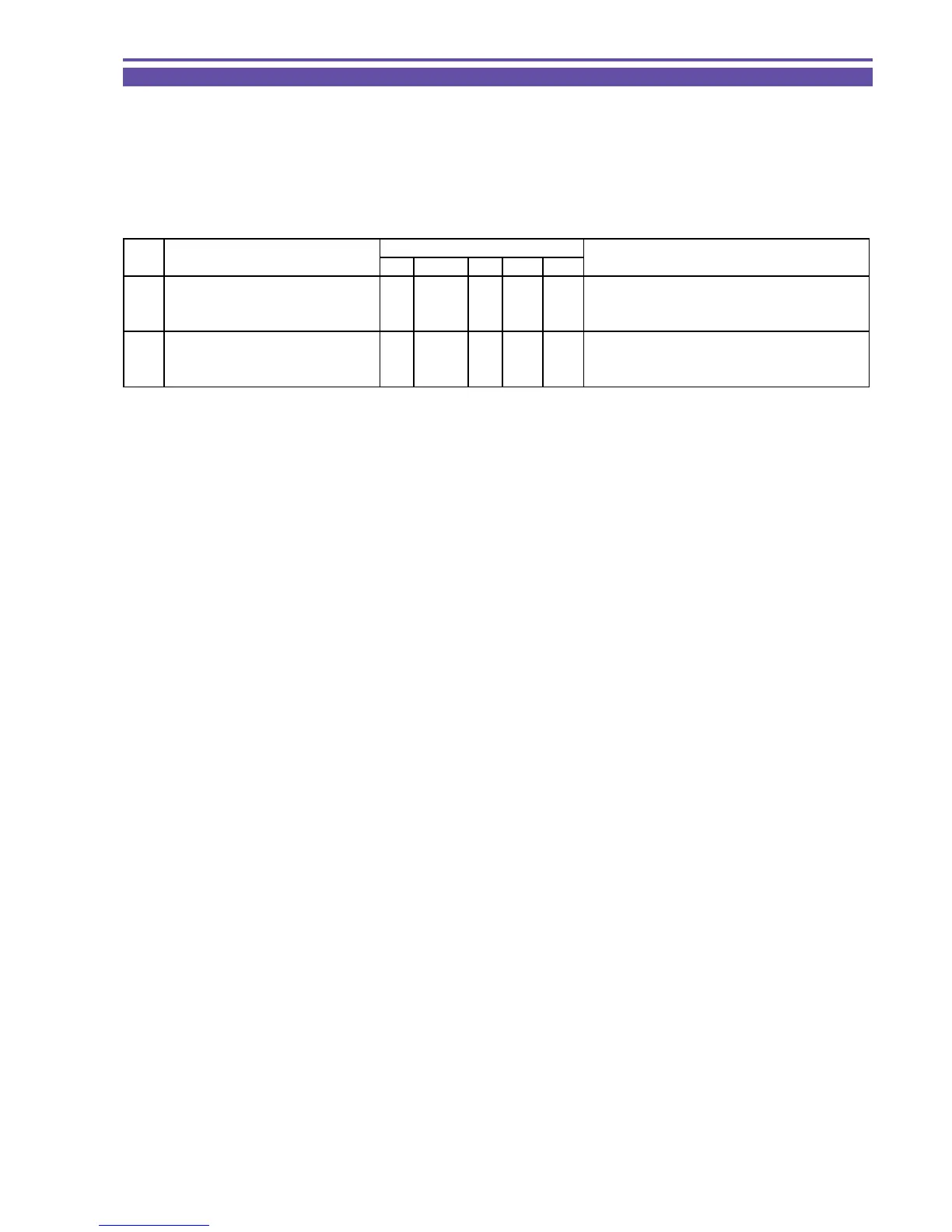DC10 E, DC20 E
SERVICE MODE / ADJUSTMENT
18
5-2-4 Preparation for CCD Image Adjustment (2)
For this adjustment, use the same conditions as those specified in 5-2-2 Iris Adjustment (Coarse Adjustment)
(1) Be sure to take the correct sequence of procedural steps in CCD image adjustment. If you take any procedural step in an unspecified
sequence or skip it over, normal adjustment will not be accomplished.
Procedure)
(1) According to the table shown below, check the light source of the CCD image adjusting tool.
STEP PROCEDURE Microcomputer operation
LIGHT SOURCE CHECK CS Function MD ADDR DT
1 1) Make the setting shown at right. 2 08 ST 3011 -- LED light source (LED RGB) check (1)
2) Perform storing.
↑↑
RD
↑↑
Adjustment is completed.
(press the PAUSE button.) Completion with ST:05, NG with ST:09
2 1) Make the setting shown at right. 2 08 ST 3012 -- LED light source (LED Flatness) check (2)
2) Perform storing.
↑↑
RD
↑↑
Adjustment is completed.
(press the PAUSE button.) Completion with ST:05, NG with ST:09
MONITOR
