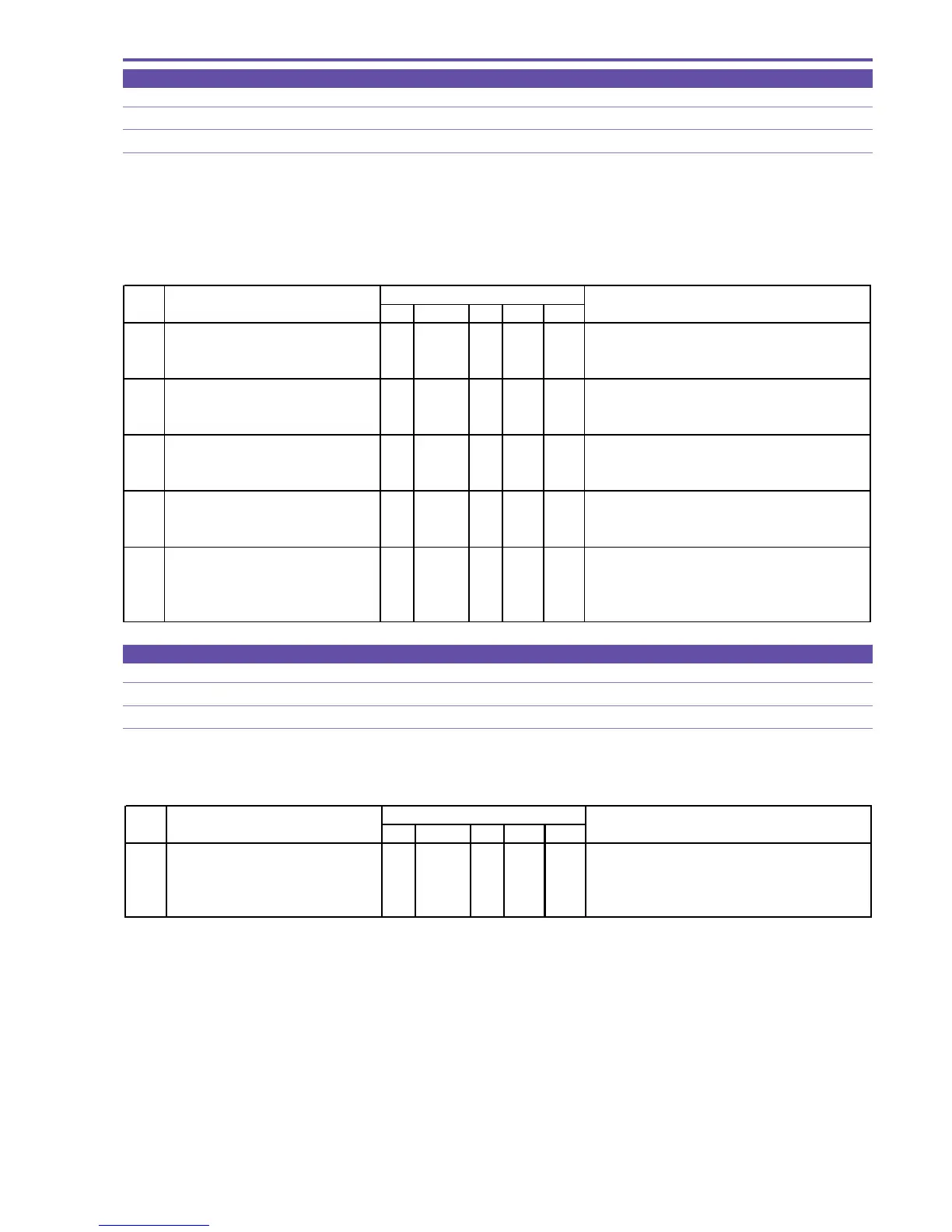DC10 E, DC20 E
SERVICE MODE / ADJUSTMENT
32
5-6-2 WB Adjustment (1)
CHART Light box (5600°K)
SPEC. Automatic adjustment
Procedure)
(1) Referring to the table shown below, carry out WB adjustment (1).
Note) In STEP5, color balance gain data is set to FF. Be sure to carry out color balance adjustment described in 5-
6-3. In cases where the MAIN PCB has been replaced with a new one, it is not necessary to take the adjust-
ment steps 1 to 4.
5-6-3 Color Balance Adjustment
CHART Lightbox (5600°K), and color bar chart
SPEC. Automatic adjustment
Procedure)
(1) Referring to the table shown below, carry out automatic adjustment for color balance.
STEP PROCEDURE Microcomputer operation
WB (2) CS Function MD ADDR DT
1 1) Make the setting shown at right. 2 08 ST 3003 --
2) Perform storing.
↑↑
WR
↑↑
Adjustment is in progress.
(press the PAUSE button.)
↑↑
RD
↑↑
Adjustment is completed.
Completion with ST:05, NG with ST:09
MONITOR
STEP PROCEDURE Microcomputer operation
WB (1) CS Function MD ADDR DT
1 1) Make the setting shown at right. 2 10 ST 1044 00
2) Perform storing.
↑↑
RD
↑↑
Target value reset.
(press the PAUSE button.) Adjustment is completed.
2 1) Make the setting shown at right. 2 10 ST 1045 00
2) Perform storing.
↑↑
RD
↑↑
Target value reset.
(press the PAUSE button.) Adjustment is completed.
3 1) Make the setting shown at right. 2 10 ST 1046 00
2) Perform storing.
↑↑
RD
↑↑
Target value reset.
(press the PAUSE button.) Adjustment is completed.
4 1) Make the setting shown at right. 2 10 ST 1047 00
2) Perform storing.
↑↑
RD
↑↑
Target value reset.
(press the PAUSE button.) Adjustment is completed.
5 1) Make the setting shown at right. 2 08 ST 3002 --
2) Perform storing.
↑↑
WR
↑↑
Adjustment is in progress.
(press the PAUSE button.)
↑↑
RD
↑
-- Adjustment is completed.
Completion with ST:05 (Others, NG)
MONITOR
