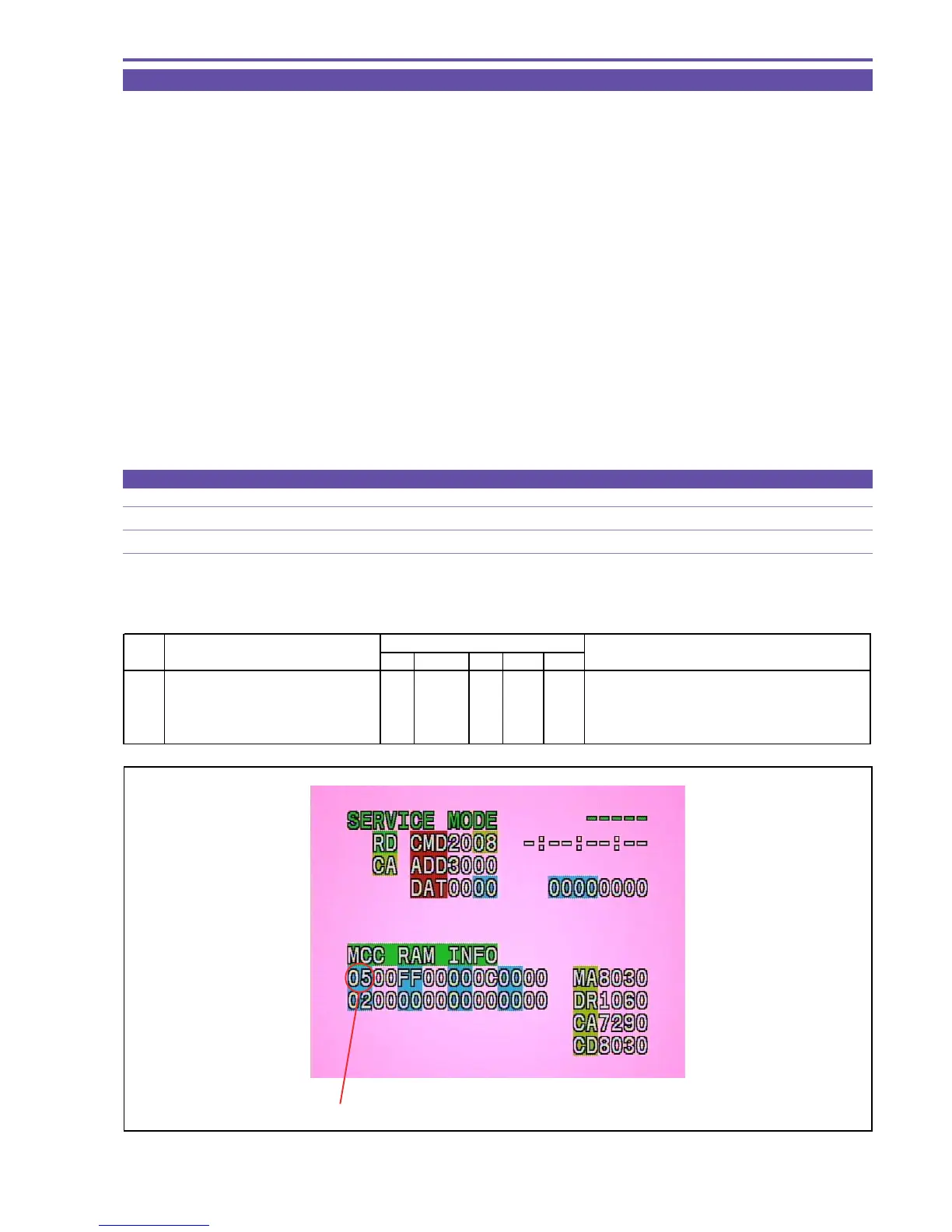DC10 E, DC20 E
SERVICE MODE / ADJUSTMENT
31
5-6 Camera Section Adjustment
Notes)
(1) Each adjustment data (5-6-1 to 5-6-5) becomes effective after it is written into the DATA as mentioned in 5-6-6. If power must be
turned OFF/ON during each adjustment, be sure to perform the DATA write procedure as mentioned in 5-6-6.
(2) Be sure to carry out adjustments 5-6-2 through 5-6-5 as sequenced in succession. Remember that satisfactory performance will not
be attained by performing just one of these adjustments.
Preparation)
(1) For camera section adjustment, take the product condition.
(2) Adjustment condition (initial condition)
Movie/Still : Movie
Shooting mode : Program AE
AF : OFF
Image stabilizer : OFF
Chart : Standard angle of view
AE : P mode
IMAGE EFFECT : OFF
5-6-1 Iris Adjustment
CHART Light box (5600°K) not required
SPEC. Automatic adjustment.
Procedure)
(1) Referring to the table shown below, adjust the Iris.
STEP PROCEDURE Microcomputer operation
IRIS CS Function MD ADDR DT
1 1) Make the setting shown at right. 2 08 ST 3000 --
2) Perform storing.
↑↑
WR
↑↑
Adjustment is in progress.
(press the PAUSE button.)
↑↑
RD
↑↑
Adjustment is completed.
Completion with ST:00 (Others, NG)
MONITOR
Fig. 22
ST
